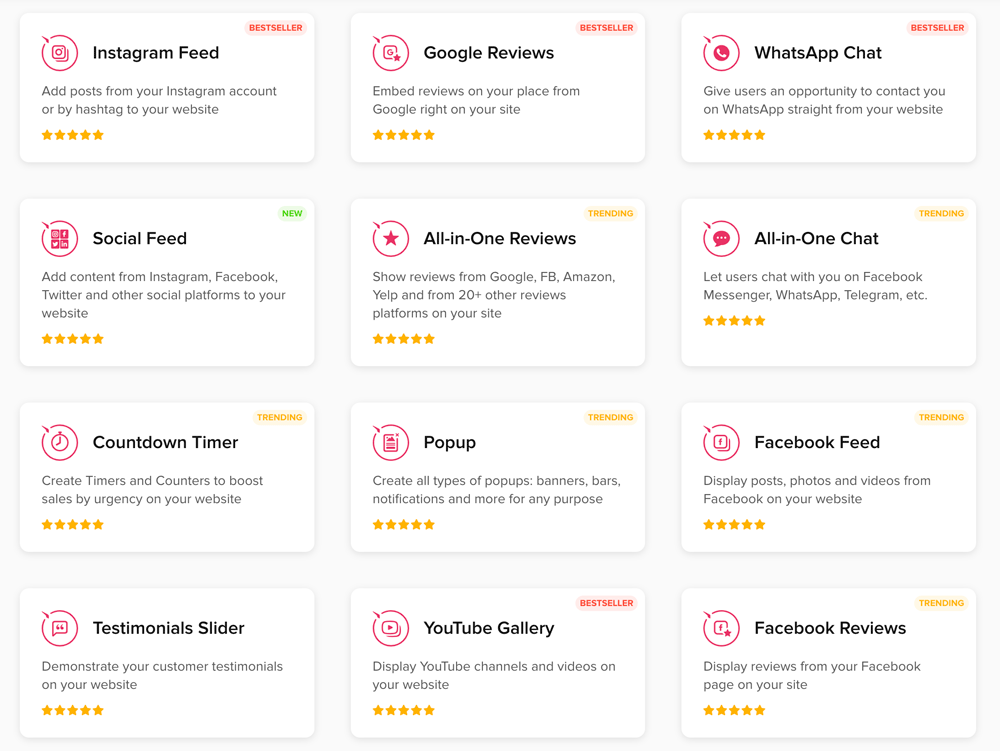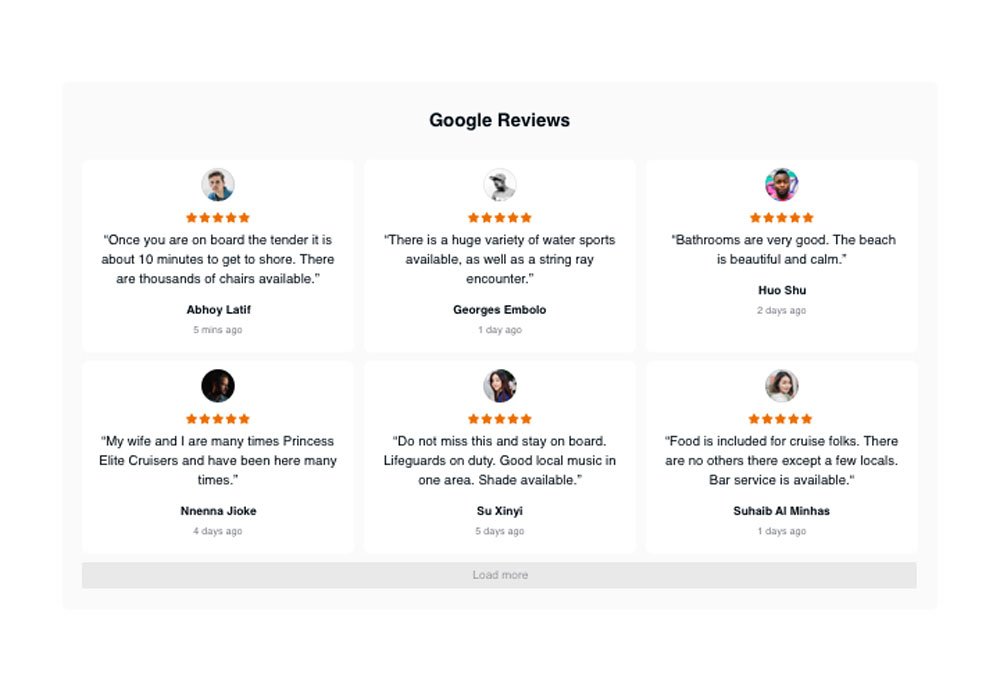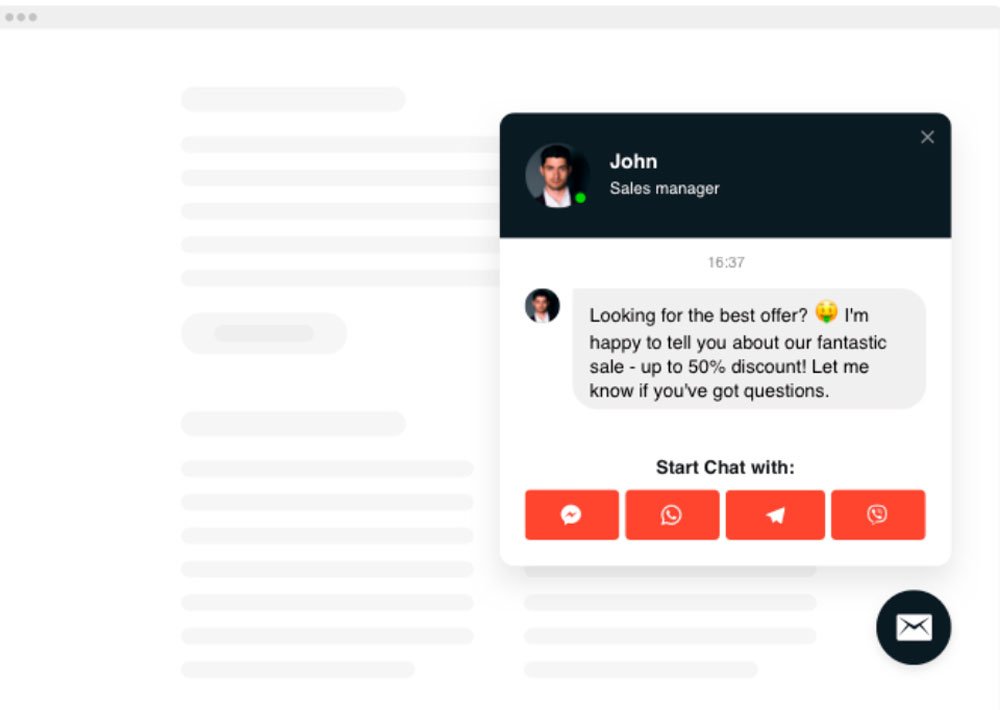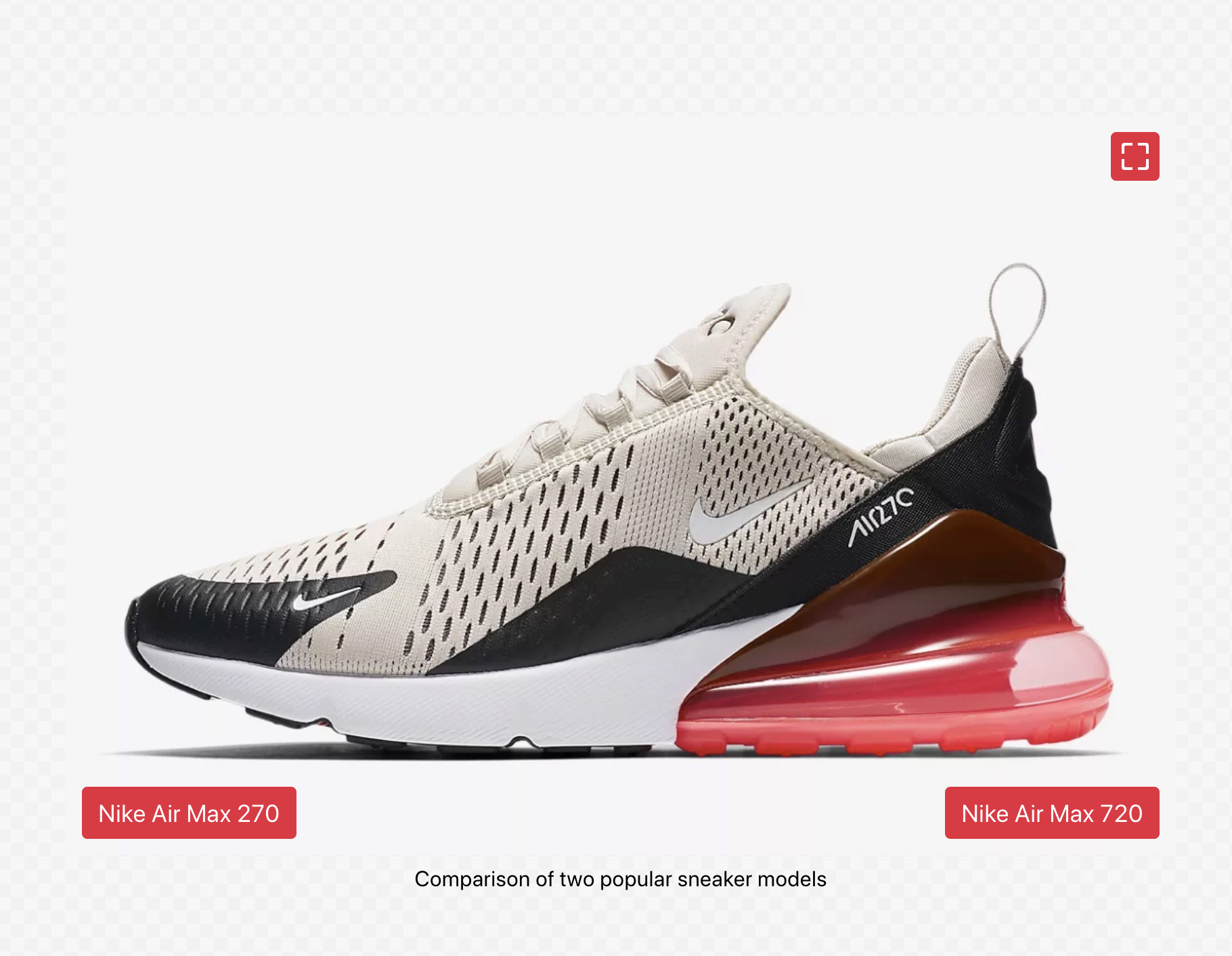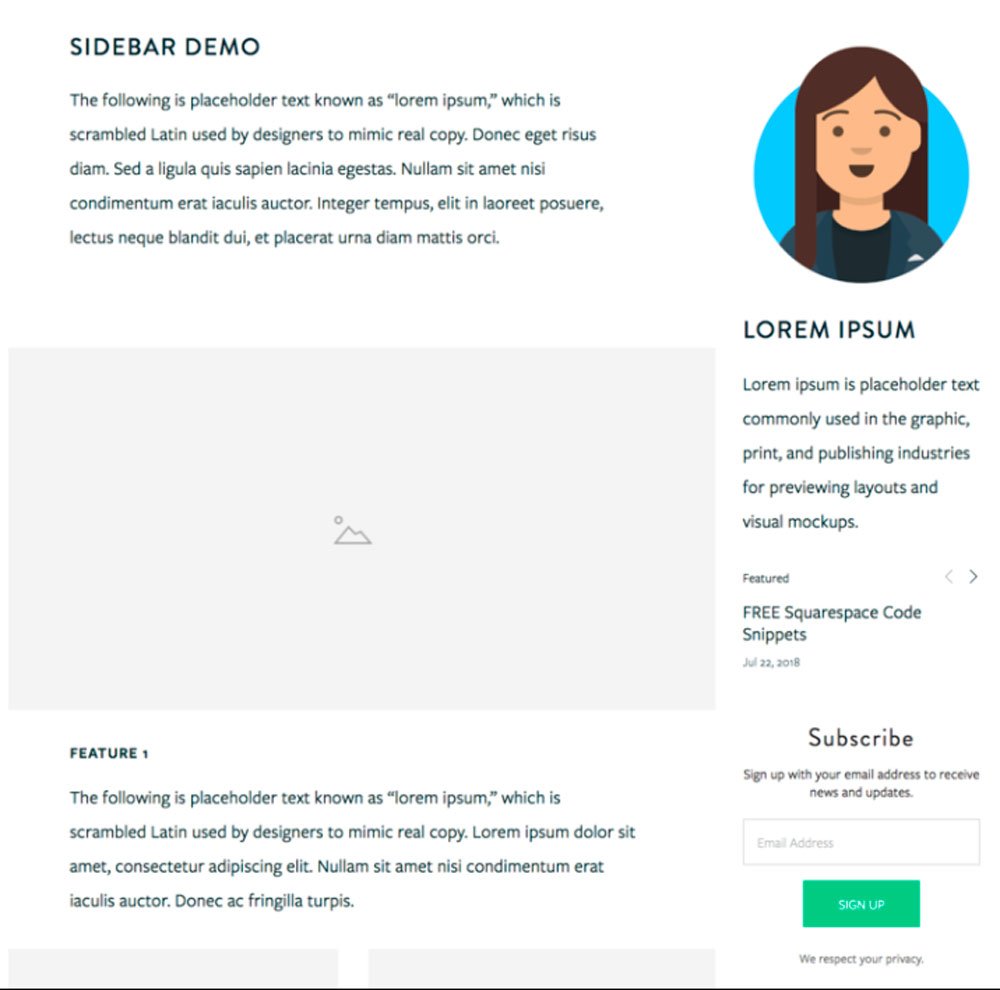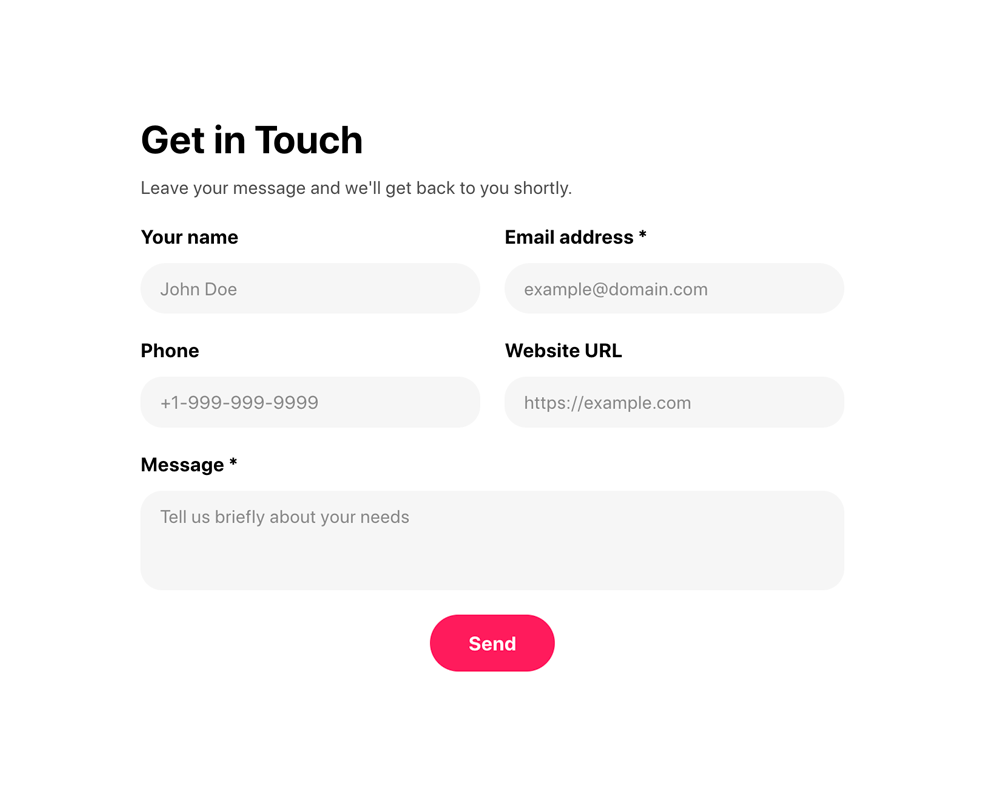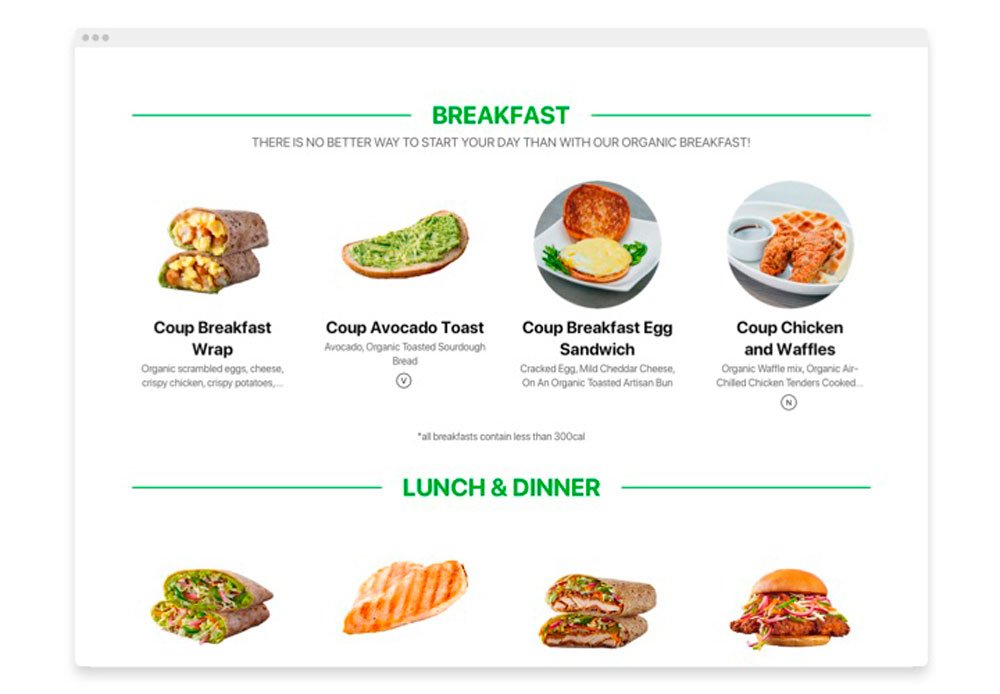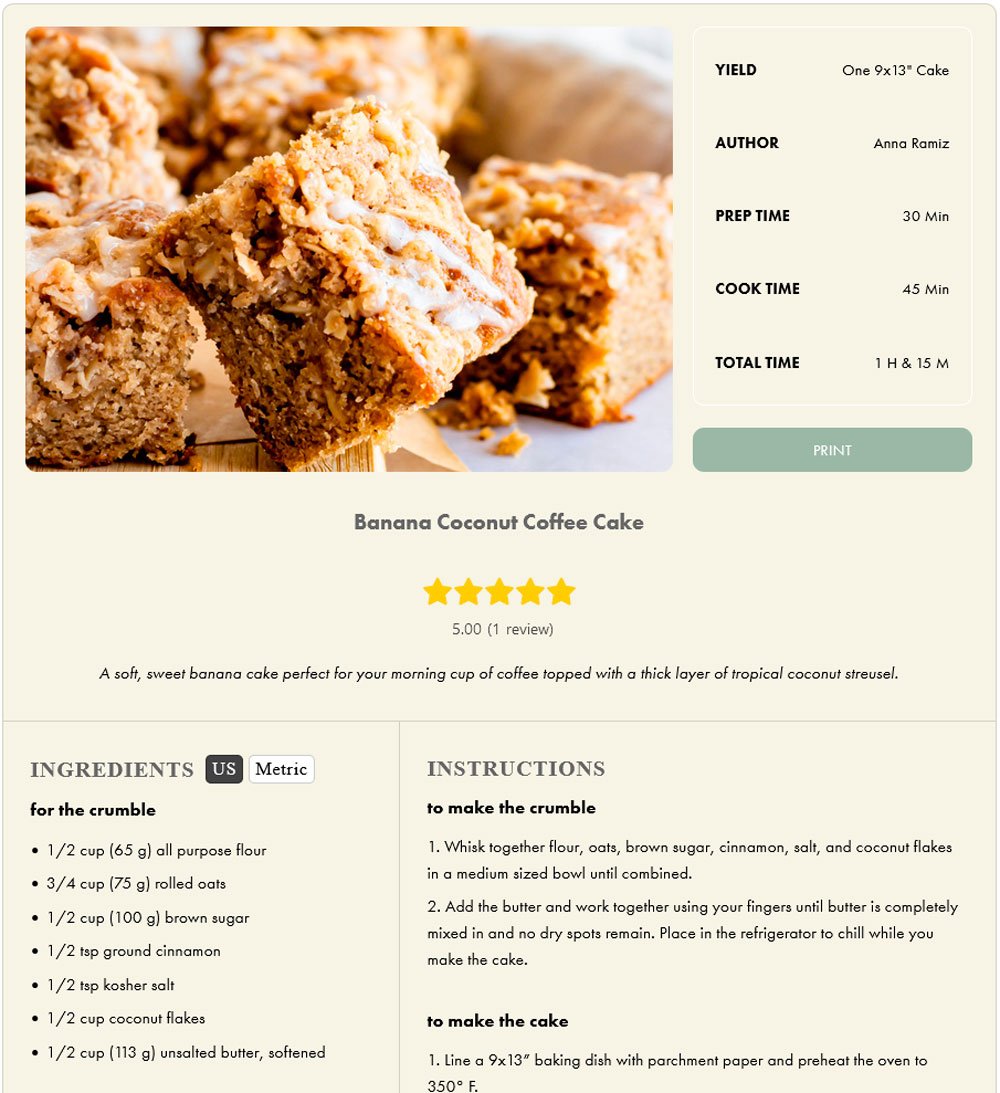41+ Best Squarespace Plugins For Your website [2024]
Looking for great Squarespace plugins to enhance your website? Squarespace comes with many great in-built features, but sometimes, they are not just giving you what you need to enhance your website and improve sales and user experience. That is where plugins come in.
Plugins allow you to add necessary features such as a countdown timer, accordion tab, testimonial slider, and other extensions that will increase the functionality and conversion of your Squarespace website.
-
• Squarespace google reviews Plugin
• Squarespace Live Chat Plugin
• Livechat Customer Chat Plugin bundle
• Before & After Slider for Squarespace
• Squarespace Vertical Timeline Plugin
• Squarespace Event Calendar Plugin
• Squarespace Table Block Plugin
• Squarespace Accordion-Tab Plugin
• Google Maps Widget for Squarespace
• Squarespace TikTok Feed Plugin
• Squarespace Show Inventory Plugin
• Peach's Affiliate Marketing Squarespace plugins
• Squarespace Accesibility Plugin
• YouTube Video Gallery For Squarespace
• Squarespace Multilingual Extension
• Squarespace Restaurant Menu Plugin
• Squarespace Countdown Timer Plugin
The Best Squarespace Plugins Websites
There are different plugin websites out there, but these four Squarespace plugin websites provide the most reliable and quality plugins for Squarespace websites.
Looking for both basic and advanced plugins? Elfsight apps offer an unbelievably wide variety of paid and free Squarespace plugins.
An easy and powerful way to promote an eCommerce store. Peach's is the #1 referral and affiliate software for Squarespace.
Ghost gives you access to 400+ free & paid plugins to customize your Squarespace website.
SQSP themes offers prestigious plugins such as lightbox anything, sidebar, and much more.
What is Squarespace Plugins
Squarespace's plugins, also known as Squarespace extensions, are snippets of codes that you can input on one or different sections of your website to change the style of an element or add a particular feature or element to your website. These codes are usually simple CSS snippets or JavaScript. Not to worry, you don't need to know how to code to do this; you need to copy the code snippet that comes with your purchased or free Squarespace plugins to the required code blocks, and you are good to go.
Looking for a unique website design for your business? Explore our Squarespace Web Design packages for a stunning website. Need to enhance your site's visibility? Our Squarespace SEO services are here to assist you. Curious about our work? Take a look at our Squarespace website designer portfolio for some inspiration!
Squarespace Review Plugins
Reviews are a way to establish your credibility and convince new visitors to try out your services. This free Plugin is what you need to insert a client's review from Google on your site, filter out the bad ones, give details about the authors, and attack a redirect button for clients to leave a new review on your Google page.
It comes with three different custom styles, an option to control the header, and much more.
Price: Free Plan Available
related article: 29+ Premium Squarespace Templates Shop For Any BusinessThis plugin bundle allows you to pull reviews from all review platforms, filter out the nasty comment and show your rating stars to convince new customers further that you offer the best services. It is easy to install as this Squarespace plugin and comes with a switchable header and easy-to-use guide.
Price: Free Plan Available
Nothing inspires a new client more than positive social proof on your website. . This testimonial slider Squarespace plugin allows you to showcase trustworthy feedback from your clients in different styles. It comes with four different styles to choose from, and you save 40%
Price: $80
If you have a physical place such as a hotel worth visiting, you can convince your website visitors that they will enjoy their stay with this Booking Review Squarespace Plugin that displays booking reviews like a pro. You can display reviews, show author information, including ratings, and filter out bad reviews. It also has a review request button that allows visitors to drop their reviews.
Price: Free Plan Available
Squarespace Chat Plugins
5. Squarespace Telegram Chat
Stay connected with your customers, answer their pressing questions and create a great impression with this Customizable Telegram Chat widget that can appear on your homepage and other website pages. Once they click the CTA button, they are taken to your Telegram Chat room, where they can chat with you one-on-one. You can include your personalized welcome message, align icons, and choose from various chat bubbles. This is a helpful free plugin for small businesses.
Price: Free Plan Available
The Squarespace Live Chat Plugin gives your users varieties of social platforms to choose from. They can connect with you on WhatsApp, Messenger, and other platforms no matter where they are in the world. This Squarespace plugin has a library of chat bubbles to choose from, an all-in-one chat box, and a customizable caption, title, and profile image.
Price: Free Plan Available
related article: 31+ Best Bakery Websites Inspiration & TemplatesLivechat is a customer service platform dedicated to making your users' experience smooth and fueling your sales. It includes customizable branding, private commenting, ticket ratings, a sales tracker, and more. Livechat works on 7.0 and 7.1 Squarespace sites and has many great features.
Price
Starter - $16/month
Team - $33/month
Business - $50/month
With this Squarespace Plugin, your visitors are undoubtedly convinced that your product is what they need! Get to compare pictures of when your product or services was applied to when it was not, showing visitors a clear, pictorial representation of your product's benefits. It comes in vertical and horizontal directions of the divider and two layouts. The before and after slider Squarespace plugin is essential for e-commerce and renovation-focused services.
Price: Free Plan Available
The insert list & carousel plugin allows users to easily navigate your image blocks, blog posts, slideshows, and carousels. This is particularly helpful if you want to simultaneously give website users an overview of different elements. Fortunately, Spark plugin customization is easy to use for Squarespace users.
Price
Personal - $9/month
Designer - $25/month
10. Squarespace Vertical Timeline Plugin
Timelines are good for telling stories and visualizing multiple sections of projects and processes. If you are thinking of installing a Vertical Timeline plugin on your Squarespace site, then this Plugin will give you everything you need. It allows you to add images, link, dates, and other necessary information to your vertical timeline.
Price: $45
Easily manage and share your events with your site visitors, which enables them to book, buy tickets or add them to their favorite scheduling app. This Plugin comes with four different layouts that you can customize to blend with your branding colors and other cool features.
Price
$0/month - free plan. One website/200 views per Squarespace website
$5/month - unlimited website/5000 views per Squarespace site
$10/month - 50,000views/app
$25/month - unlimited webisites/5,000,000 views per app.
related article: 31+ Podcast Website Examples To Inspire Your Own12. Squarespace Table Block Plugin
You can create table blocks based on the original Squarespace markdown block! This Plugin allows you to manually import data, synchronize with Google Spreadsheet, and import from CSV files. You can also add images and add other customization to your Squarespace table. This Plugin breaks you free from Squarespace design limitations. The plugins require you to input CSS code into your code blocks, but not to worry, there are enough tutorials to follow.
Price: $45
The Squarespace plugin allows you to add tabs to your Squarespace 7.0 and 7.1 website from the markdown blocks, index pages (7.0), or Portfolio pages (7.1). In addition, you can switch between different designs; tab to accordion, tabs only, or accordion to tabs only.
Price:
$59 (standard license)
$177 (business license)
related article: 16 Best Squarespace Font Combinations For Your BusinessA sidebar plugin is excellent for Squarespace blog pages and other content-heavy websites. It allows visitors to get more information about the author and perform other actions such as subscribing to an email list without being distracted from the main content. This Plugin works with a Squarespace template and Squarespace 7.0 and 7.1 websites.
Price:
$59 (standard license)
$177 (business license)
The online form builder plugin for Squarespace websites gives you everything type of form you need to run a smooth business ranging from surveys, feedback forms, purchase forms, and any other kind of forms. You can receive clients' feedback, make booking easy, or compile questions from your website users. Customize this Plugin anyhow you like and choose wherever you want your client to land after submission.
Price
$0/month - Free plan. One website/200 views per Squarespace website
$5/month - unlimited website/5000 views per Squarespace site
$10/month - 50,000views/app
$25/month - unlimited websites/5,000,000 views per app.
16. Conditional Logic Form
Conditional logic forms display additional information based on the option chosen. This allows your form not to be overcrowded with too much information and allows the user to have a seamless user journey when filling out your form. The conditional Logic Form Plugin form allows you to integrate single or multiple levels and works on 7.0 and 7.1 websites.
Price: Free Plan Available
related article: 21+ Best Squarespace Portfolio Templates To Show Off Your WorkPopup Squarespace is great for displaying important announcements while browsing through the website. But you need the right popup plugin that knows the assignment. With this Squarespace plugin by Elf sight apps, you can adjust the style and arrangement, apply the opening trigger and customize frequency for optimum effectiveness.
Price
$0/month - Free plan. One website/200 views per Squarespace website
$5/month - unlimited website/5000 views per Squarespace site
$10/month - 50,000views/app
$25/month - unlimited websites/5,000,000 views per app.
related article: 28 Best Health Coach Websites (Plus Templates!)Allow your customers to find your shop and contact you with this advanced map block plugin. The map widget provides your contact information that customers can use to locate you. It comes with five Google Maps layers; POI, traffic, bike, street view, and Transit. It also comes with 50+ location markers. This is a Squarespace advanced map block plugin you don't want to miss.
Price: Free Plan Available
related article: 21+ Best Squarespace Blog Templates InDesign a custom feed of your TikTok and showcase it directly on your site with this Squarespace plugin. For example, you can create a video gallery of your TikTok, manually filter out harmful content, place a follow button, and allow your posts to appear as a popup.
Price: Free Plan Available
20. Squarespace Filter Plugin
Allow your Squarespace users to filter through your store using the filter plugin. The Squarespace filter plugins include tags, categories, a dropdown menu, price sorters, and much more. Their essential support also comes for free. The filter plugin can work on any Squarespace templates and is easy to install with copy and paste code.
Price Free Plan Available
related article: 51+ General Contractor Websites (Plus Templates!)The Squarespace plugins show the quantity of a particular product left in your store, which can compel your customers to take action faster. This Plugin is enabled on the product page, but you can also enable it on the product block and quick view.
Price;
$19 - Standard license
$57 - Business License
related article: 26+ Best Squarespace Templates For PhotographersSquarespace Affiliate Plugin
22. Peach's Affiliate Marketing Squarespace plugins
Explicitly designed for Squarespace, Peach has all you need to create a converting word-of-mouth affiliate marketing strategy. You can use affiliate links, codes, cookies, landing page, and much more to track visits and referred sales
Price
$49/mo (individual plan)
$199/mo (business plan)
23. Affiliate
Affiliate is another affiliate marketing software that works seamlessly with Squarespace to take your affiliate marketing strategy to the next level. You can track and monitor your affiliate program directly from your browser.
Price
From $16/mo to $129/mo depending on the features
24. Squarespace Accesibility Plugin
A website must be accessible to help people like the visually impaired navigate your website. This Accessibility Plugin analyzes your website and ensures it complies with ADH and WCAG guidelines. Squarespace website templates.
Price
$490/yr to $1990/yr depending on the number of pages
Videos are another powerful tool to ensure your visitors patronize your services. You can choose from various channels and YouTube video clips to create your playlist and feature it on your website. There are different layout options; gallery, single, portfolio, and channel to display your playlist.
Price: Free Plan Available
related article: Stunning Squarespace Real Estate Template26. Squarespace Multilingual Extension
Translate your Squarespace website to multiple languages without duplicating menus or pages with these Squarespace extensions. It also considers SEO and ensures that it comes with multilingual SEO features.
Price : $8/mo to $415.5/month
If you are looking for an advanced lightbox extension, the Squarespace lightbox anything Plugin can turn any content into a lightbox in a few clicks. This is useful for displaying size charts, newsletter forms, images with links, videos, and anything else that will boost your sales. It works with all Squarespace templates.
Price
$59 - Standard License
$177 - Business License
related article: How To Build A Squarespace Website: A Step-By-Step GuideCreate a stunning, functional menu on your Squarespace site with this Menu Plugin. This free Plugin allows you to create unlimited menu pages featuring images, categories, prices, and much more. In addition, you can choose between dark mode or light mode and can write a detailed description for your menu. There is no limit with this Plugin.
Price: Free Plan Available
Summary blocks allow you to display content collection from various pages, such as your blog page, but this Nom Nom Summary block is perfect for displaying the food menu. It allows visitors to get an overview of what you are offering before deciding on the menu they would like to click. The Nom Nom menu plugin is excellent for small businesses and restaurants.
Price: $25/Plugin
Squarespace Product Variant Plugins
30. Variant Product Button
You never have to use the Squarespace boring dropdown variant menu again. Instead, make your user experience seamless with the variant product buttons that display each variant as individual buttons. It is fully customizable.
Price: $20
related article: Beauty Salon Website Template For SquarespaceAnother variant plugin is this product color and image swatch that turns the boring variant dropdown into swatches that buyers can select. Again, installing is easy; you only have to insert some code snippets on specific code blocks.
Price:
$59 - Standard License
$177 - Business License
Create fear and urgency in your visitors to subscribe to your service or purchase a product by integrating a countdown timer on your Squarespace website. It is easy to customize, and you can set a fixed time instead of an end date.
Price
$19 - Standard License
$57 - Business License
Do you have an age-restricting website? Then this age-verification popup will come in handy. Ensure that your content is only shown to your online community of a certain age, and those not of age are blocked from viewing your site's content. However, this only works on Squarespace business plan or higher.
Price: $25
Another useful age-restriction plugin is from Elfsight, which comes with a fully customizable feature. You can customize the age settings to display only years or days and months, set the Plugin to remind users at specific times, upload images, and redirect underage groups to another site. There are a lot of benefits you stand to gain from this free Squarespace plugin.
Price: Free Plan Available
related article: A Complete Guide To Setting Up A Store On Squarespace35. Squarespace Recipe Plugin
Create Recipes that are visually appealing, clearly structured, and will make visitors love your website. If you have a Squarespace site that requires you to share recipes, then this Squarespace Recipe Plugins makes it easy for you by helping you to create printable and Google-optimized recipes.
Price
$5/month to $8/month
Plugins allow you to break free from Squarespace design limitations and give you the autonomy to create enhanced websites that give your visitors a smooth user experience. We've gone through the best 60+ Squarespace plugins, and we hope you found the right Plugin for your site.
related article: How To Add Blog Sidebar To Squarespace 7.1 ( Video Tutorial )What Are The Best Free Squarespace Plugins?
If you are looking to install Squarespace plugins that are completely free, whether because you are trying to test the waters and make sure that Squarespace Plugins are safe, or you need a specific plugin, but you didn't budget for it, No worries!
There is some plugin site that offers free Squarespace extensions that work perfectly fine without any restricted features. Some of these sites are;
Elfsight
Besides being known for its top-notch Squarespace plugins, Elfsight also overs over 70+ plugins for free, without any restricted features. The only tradeoff is that it can only be used on one Squarespace website, but that's not really a tradeoff, you are a small business.
You have access to plugins like age verification extension, portfolio, radio player, RSS feed, and other plugins that promise to be great.
Ghost Plugins
Ghost Plugins makes free plugins super easy so that you can grab any plugin you want without signing up. It is that easy! Ghost Plugins have a collection of over 400+ free plugins you can use for your business growth. Not just that, these plugins give you no hassle and deliver more than expectations.
Can You Use Plugins on Squarespace Site
Absolutely Yes! Squarespace makes it super easy to customize your site using CSS, that's the main reason they included a Custom CSS block. They figured out that website owners may want extra features from the ones they offer, and ensure that necessary provisions were made.
How do I install A Squarespace Plugin
Whether your Squarespace Plugin is free or premium, they all come with a Custom CSS code and detailed instructions.
For you to add Squarespace plugins on your website, all you need to do is to head over to the admin dashboard of your site, Click Design from the Squarespace menu, and select Custom CSS. A box will appear where you can paste the CSS code you copied.
Alternatively, some plugin websites offer installation services.
Is A Squarespace Plugin Safe
100% Yes. Plugins make use of custom CSS that is only specifically built to change the appearance of your website. They do not make any backend change to your website, nor do they override the existing code. And even if they are unsafe (which they are not) Squarespace automatically updates your website, therefore any malicious activities detected will be taken care of.
Not to worry, Squarespace plugins are very safe.
Did You Find The Right Plugin?
We've come to the end of this article and hope you found the right plugin for your website!
Wondering how you can build a Squarespace website or detailed resources on how to have a successful, converting Squarespace website? I have a compendium of useful blog posts that will give you guidance on how to make your Squarespace better and increase sales. Check it out.