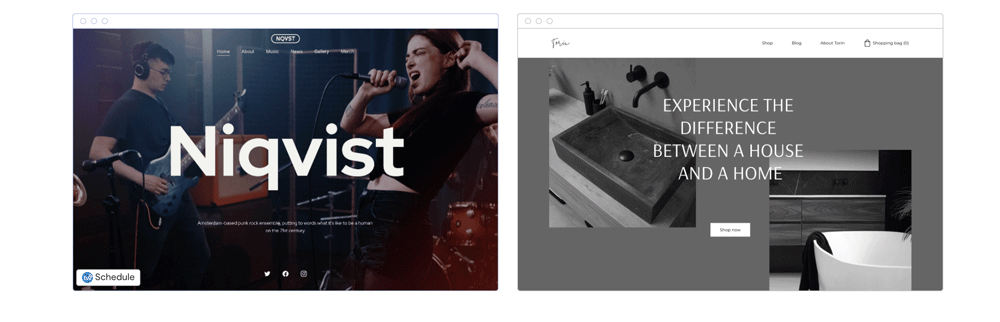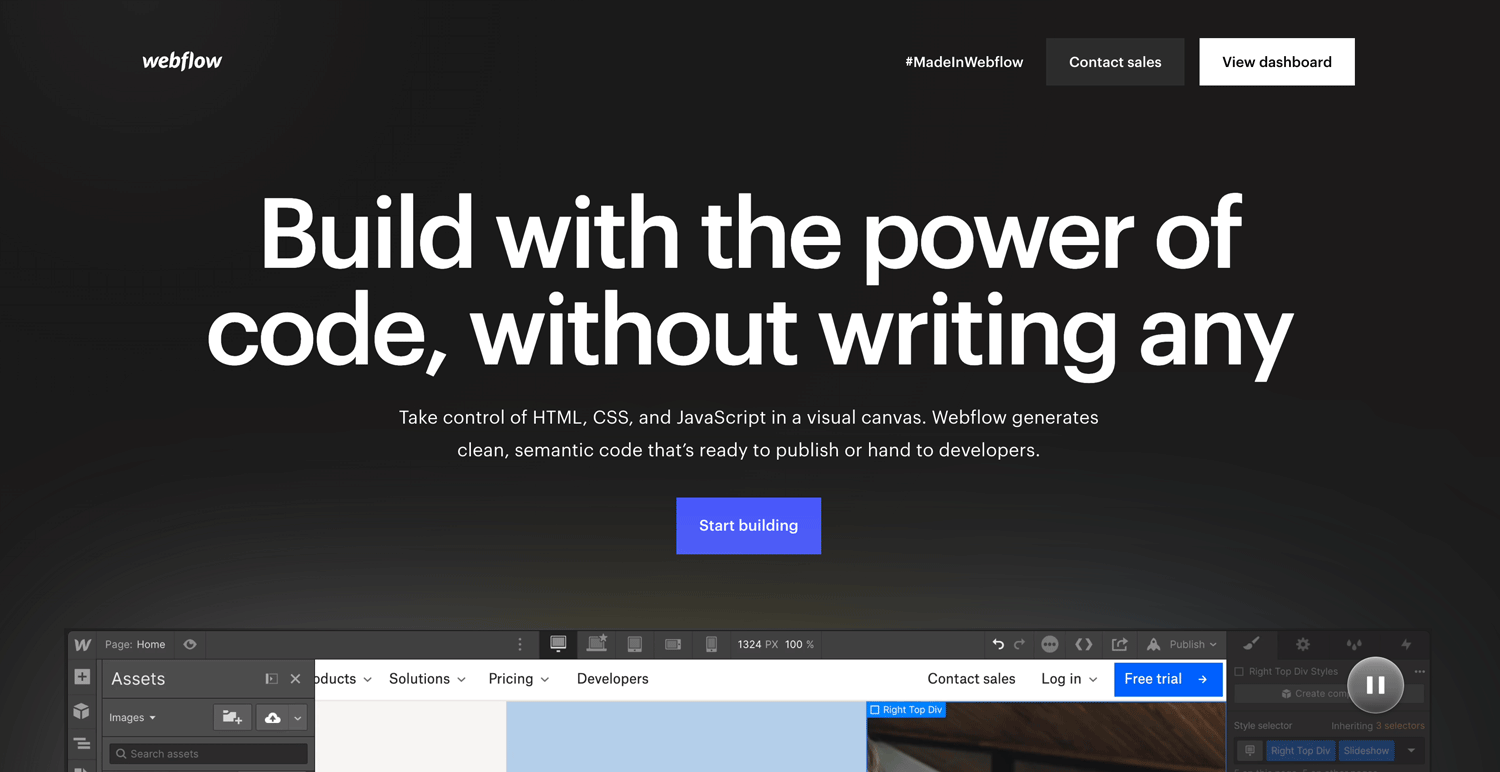12 Best Squarespace Alternatives To Build A Website [2023]
Let's face it, Squarespace is a great website builder that is satisfying millions of business owners around the world, but it isn't the perfect fit for everyone. While Squarespace is arguably the best website builder currently, there are some business needs that only other website builders can satisfy.
A clear example is e-commerce. Although Squarespace comes with advanced e-commerce tools and features when compared to most website builders, large and complex online stores may need extra features that can only be found in Shopify. Therefore, it will be detrimental to overlook other great website builders that can serve as alternatives to Squarespace.
In this post, we will be taking a detailed look at the best Squarespace alternatives to cater to your need, and also scale your business. The post will explore the key features, pros, cons, and template options for each website builder. Ready? Let's go!
Best Squarespace Alternatives: Our #1 Choices
Hostinger
Best For Small Business Hostinger is perfect for small business owners that have little design experience and wants to create a professional website
Shopify
Best for e-commerce
Shopify comes with all the necessary ecommerce tools to run your small and large stores, with hundreds of third-party apps available at your disposal.
Godaddy
Ease of Use & Small businesses
You can host your domain and website with Godaddy. There are hundreds of templates that are easy to edit without any design background
Duda
For freelancers & agencies
For creatives that builds hundreds of website for clients, Duda is a great platfom to build stunning and functional websites.
Hostinger
Formerly known as Zyro, Hostinger is a great upcoming commerce platform that functions with promising e-commerce tools, alongside a great and modern design. Its e-commerce features give it a promising future and are perfect for small businesses that need a functional website, and a place to sell online.
Here is what a user have to say
Hostinger offers dependable web hosting at a great price. Shared hosting plans start at $1.99 per month, which includes free weekly backups and enough bandwidth for 10,000 visitors to your site.
Key Features
Easy to use editor: Hostinger is a great platform if you are new to the world of web design. It comes with a drag-and-drop editor with a grid format to guide your design. These grids ensure that elements such as text and images are in the best positions, to give your website a professional look.
Affordable Prices: Compared to other Squarespace alternatives and site builders, Hostinger (or Zyro) offers a great pricing plan for annual and biannual subscriptions, which makes it perfect for business owners that are on a tight budget
Powerful e-commerce tools: If you are just starting your online store, Zyro is the best place to experiment because it comes with a powerful array of sales and e-commerce tools. Some of the advantages you tend to benefit from are;
Integration with over 70 payment options, including stripe and Paypal
Inventory management, tax management, and order tracking
Multichannel selling: Integrate your Hostinger platform with
Abandoned cart recovery
Multiple languages, and other necessary features
Decent SEO and AI tools: Hostinger also comes with robust SEO tools that can help rank your website or online stores on search engines. Also, you can decide to leave your website design to Zyro AI, which designs your website based on your specific needs.
Pricing
Hostinger offers three main plans, depending on your business needs
Single: $1.99/month (for a 2-years plan)
It comes with one website host
50GB SDD storage,
100 GB bandwidth
free SSL certificates, and other features
Premium: 2.99/month
100 website hosts
100 GB SDD storage
unlimited bandwidth
free SSL certificates, etc
Free domain name
Business: 3.99/month
100 website hosts
200 GB SDD storage
unlimited bandwidth, etc.
It is important to note that Hostinger doesn't offer a free plan but offers a 30-day money-back guarantee, and the prices vary depending on the number of years you opt-in for.
The lowest plan is $9.99/month if you are subscribing on a monthly period, $2.99 for one year, and then $1.99 for four years. Therefore, it is best if you check the pricings before opting for a plan
The best plan to go for on Zyro is the premium and business plans. They come with e-commerce features, a custom domain, and varieties of marketing tools
Template Options
Hostinger offers different templates based on your business needs, and each template is clean and well-designed. Every template is also responsive, meaning your website adapts to different screen sizes. However, you should note that you cannot switch your template once your website is live.
Overall, Hostinger is a promising website builder for small businesses but maybe a little restrictive when it comes to the e-commerce capabilities
Pros
Easy-to-use editor
Free domain on premium plans
Affordable plans
Facebook Ads and pixel integration
multiple websites
Cons
You can't switch templates once the website is life
Customization might be a little mechanical
No free version
GoDaddy
Apart from being known as one of the best domain hosting platforms around, GoDaddy also thrives as a great website builder that a lot of people can benefit from. It comes with different subscription options, making it suitable for people with different needs. Let's take a look at some of its key features
Key Features
Ease of Use: Godaddy is generally easy to comprehend and navigate. You can design your own website from scratch without a coding background. You also get to use Godaddy AI to design your website if you don't want to go through the stress, however, your design may look like other websites.
Social media integration: It is super easy to add your social media platform and social media widgets to your website
Analytics tools: You can track the visitors coming to your website, their activities, and other necessary information for the growth of your website.
Backup and Restores: Your website is automatically backed up on Godaddy's cloud, and that protects your website from unlikely events
Commerce functionality: You also get the chance to sell on Godaddy alongside your main website. Features like abandoned cart recovery, promotions, discounts, inventory management, etc are all available on Godaddy.
Pricing
There are four pricing plans on Godaddy
Basic - $9.99/month (billed annually)
SSL certificate
custom domain connection
Analytics tools
100 email marketing sends
1 social media platform
one time appointments
Standard - $10.49/month
All basic features
Search Engine Optimizations
3 social media platforms
20 social media posts
500 email sends
Premium - $14.99/month
unlimited social media platform
unlimited social media posts
25 000 emails sends
order email automation
recurring appointments, etc
Ecommerce - $16.99
product listings
flexible payments methods
shipping options
promotions and discounts.
Pros
Fast solution for a quick website: If you are on a tight budget, then Godaddy may be your option. A user said this;
I have used it a couple times to help low-budget clients who could not afford hosting.
The GoDaddy interface is pretty simple to use, but there are limits to what you can do with it.
Ability to switch themes
cheap pricing plans
Cons
Basic ecommerce capabilities
Average-looking websites compared to other site builders
Not suitable for complex sites
Template Options
There has been a huge improvement in Godaddy's templates. You have access to more than 200 themes to use for your websites with various options. Also, you can switch themes even if your website is live, and there will be little to no distortion in your elements.
However, the templates are pretty decent but cannot be compared to other website builders out there. It is safe to say that Godaddy's templates need a little bit of improvement.
Shopify
Shopify is a great Squarespace alternative when it comes to its ecommerce features making it perfect for ecommerce stores and complex websites. It comes with advanced features and tons of third-party apps that will be beneficial for more complex sites.
Shopify is the most ideal choice to use for an online store as Shopify is an online tool that serves customers for e-commerce services. It is easier to put up as you only have to sign up for an account.
Shopify is a platform used for selling any kinds of goods whether it be services and products both digital and physical.
Key Features
Third-Party Apps: Shopify comes with tons of third-party apps that you can integrate into your e-commerce store to further amplify your sales. Its array of apps makes it stand out and gives your store an edge
Powerful SEO and marketing tools: It comes with powerful SEO tools that will make your store rank on google and direct it to the right audience. You also get access to all the sales and marketing tools that make shopping and inventory management easy for you and your buyers.
Pricing
Shopify has reasonable plans when compared to other e-commerce sites, and it is ideal for large stores that want to go slow. However, where there is a major hike is payment for third-party apps and imposed transaction fees on each sale.
First, Shopify comes with a 3-day free trial that doesn't demand you to drop your card details. This gives you a chance to explore the website and decide whether it is the right web hosting platform for your business. Let's take a closer look at the paid plans it has to offer.
Basic - $24/month (billed annually)
This is the perfect plan for new online stores that are starting with a few sales. It provides you with everything you need to build a great e-commerce platform and manage your transactions
Sell unlimited products
2 staff accounts
Sales channel
Discount codes & gift cards
Abandoned cart recovery
multilingual site
2% transaction fee unless you are using Shopify payment
Shopify - $69/month
All basic features
e-commerce automation
1% transaction fee
Advanced - $299
third-party calculated shipping rates
duties and import taxes
There is also the Starters which start from $5/month. This plan allows you to create a simple online store that you can add to your social media platforms at a 5% transaction fee. This is perfect for individuals interested in selling online without having a full-blown store
Overall, this is the top Squarespace alternative when it comes to e-commerce.
Pros
Advanced features for large stores
More than 3000s third-party apps
Robust free and paid templates
Cons
The editor needs a learning curve
High transaction fees when compared to Squarespace
The pricing increases and becomes expensive with the addition of third-party apps
Template Options
Shopify templates are mobile responsive and professionally designed to satisfy all your e-commerce needs. Also, they offer both free and paid templates, which is great for branding.
Duda
Freelancers and web designers will find Duda easy, useful, and fast. It also comes with robust client management tools for seamless work. However, Duda is not limited to freelancers or web designers alone, any business owner who wants to set up a website fast will find Duda perfect.
Key Features
Robust, well-designed Templates: Duda shines in its templates. Each template is professionally designed and makes your website appear clean and fine-tuned.
Extensive marketing materials: You don't have to figure out your website alone, Duda is here to help with its extensive library of marketing materials
E-commerce: Duda comes with e-commerce tools starting from its cheapest plans, which is not common with most website builders. This gives it a marketing edge over other site builders. Fortunately, the e-commerce tools that come with Duda are pretty impressive
SEO: You get access t the basic SEO tools that can make your website rank better on search engines
Pricing
One major drawback to Duda is its plans. First, it doesn't offer a free plan, and its paid plans are expensive when compared to other website builders, and the features it offers. However, it is still a great website builder to opt-in for
Basic - $14/month (billed annually)
website personalization
SSL certificate
Multilingual sites
app store
membership site
millions of free and premium images
Team - $22/month
This is perfect for freelancers running a small team or with a good amount of clients
Access to Dev mode for web developers
unlimited content library
Four members
custom assets
site comments up to 100 clients
White-label client access
Agency - $44/month
If you run an agency or you are building larger projects, then this plan will cater to your needs
up to 10 team members
instant websites
API integrations
website export, et
Duda also comes with other paid plans that are negotiable depending on your website needs. This is a perfect web host for freelancers and designers building multiple websites. The Agency Paid plan gives the best return on investment and gives you the chance to scale your business in the nearest future.
Pros
Range of apps and widgets for a successful design
Simple drag-and-drop editor
Great variety of templates
Cons
There are customization restrictions
Contain basic website features
Expensive plans when compared with other Squarespace alternatives
Template Options
Duda is one of the best builders when it comes to templates. Each template has a professional finish and is well-categorized for easy access. These templates are highly responsive and maintain a professional and succinct look on different screens.
Site123
If there is one thing that Site123 thrives at, it is site speed. You can hardly find any other website builder matching this feature. However, it is best suitable for personal uses and small businesses on a budget. Apart from that, it is a pretty decent
Key Features
Analytics: Site123 comes with decent analytics that keeps track of traffic and shows you places for improvement. The analytics are also presented in understandable visuals to give you the necessary information. Also, site123 analytics makes use of Google Analytics which is a great addition if you are already familiar with Google Analytics
SEO: Compared to other builders, Site123 provides great SEO features to rank your website on Google. You get access to features like URL customization, meta descriptions, etc.
Backup and Restores: You have access to autosave features, backup, and a restore option in case anything funny happens.
Pricing
Site123 offers a free plan making it a free alternative to Squarespace, however, the features are limited. Another thing to note about the paid plans is that they differ based on the payment plan you are opting for. Site123 gives you the option to pay monthly, quarterly, annually, and even a 10-year plan. Overall, Site123 is one of the free alternatives to Squarespace
Basic plan - $12.80/month (billed annually)
Advanced plan - $19.80/month
Professional plan - $28.80/month
Pros
Templates are responsive
Comes with basic website features
Perfect for beginner
Fast site speed
Cons
Not suitable for complex sites and advanced users
No in-depth ecommerce tools
Average design look
Template Options
Site123 asks what you are building a website for, and based on your options, generate a bespoke template for your website. This is a good idea if you struggle with picking the right website for your site
Wix
Wix is one of the best Squarespace alternatives that most users have found decent and some even believe it is better than Squarespace. It has almost the same features as Squarespace and satisfies the same business needs. It also provides slightly higher design freedom when compared to Squarespace, and the ecommerce plans are great too!
Key Features
Robust Ecommerce functionalities: Wix is a great platform to grow your online store. It comes with powerful ecommerce analytics, inventory management, email marketing, abandoned cart recovery, shipping and payments integrations, etc
Marketing Features: Wix also comes equipped with marketing features such as Wix automation, email marketing, live chats, and Wix Ascend, which is the in-house Wix marketing suite
Security: What is a website without robust security? Wix websites come with free SSL certificates, customer log-in area, etc
Pricing
Wix is a bit pricer when compared with other web hosting platforms on the market, however, it offers great value for money. It also offers a robust free plan that comes with more features when compared to other website creation sites. However, the premium plans hold more advanced features. Let's take a look
Combo - $8.50/month (billed annually)
The combo is perfect for personal use such as portfolios, blogs, etc
2GB bandwidth
3GB storage space
custom domain name for a year
SSL Certificate
Unlimited - $12.50/month
Unlimited bandwidth
10Gb storage space
Site booster app
Visitor analytics app
VIP - $24.50/month
35Gb storage space
Business Basic - $17/month
Plans and recurring payments
customer accounts
unlimited products
abandoned cart recovery, etc
Business Unlimited - $25/month
Automated sales tax
Dropshipping
Product reviews, etc
Business VIP - $35/month
Unlimited dropshipping products
Customized reports
Loyalty program by smile.io
Pros
Drag and drop editor is super easy
Comes with scalable functionality, and is perfect for e-commerce sites
Creative and customizable templates for use
Splendid customer support
related article: 29+ Premium Squarespace Templates Shop For Any BusinessCons
Advanced features require a higher-paid plan
Third-party apps can become expensive
related article: How To Create A One Page Website With SquarespaceTemplate Options
Wix has over 800 templates to choose from, and they are categorized to make your search easy. These templates are professionally designed and give you a great degree of freedom for customization. The editor also comes with unrestrictive customization freedom which is perfect for web designers.
Also, if you are not interested in building your website from scratch using the template, there is Wix ADI which is an AI that builds your website with little tweaks.
related article: How To Build A Squarespace Website: A Step-By-Step GuideWeebly
related article: 12+ Stunning Squarespace Real Estate TemplateIf your goal is to start a website for free while still getting the basic needs, then the Weebly free plan is the best in our opinion. It comes with basic features that are perfect for multiple and one-page websites
Key Features
Extensive App Library: Weebly has a great collection of apps that are needed for growing your business. You find apps on ecommerce, marketing, communications, and other necessary tools such as Facebook like button, etc. You won't have to worry about external integration with Weebly apps
Ecommerce features: Weebly also allows you to sell on a free plan. You get access to tools like inventory management, In-store pickup, payment options, etc. This is definitely a great start for new stores, however, Weebly will likely not be able to support fast-growing online stores. Instead, you can try out Shopify.
Email Marketing: Weebly has an in-house email marketing tool that is perfect for your business if email marketing is part of your strategy. From just $8/month, you can start growing your email list.
related article: 26+ Best Squarespace Templates For Photographers.Pricing
Weebly has a free plan that comes with sophisticated features and is perfect for freelancers and business owners with a small budget. You get almost everything for free, and that makes weekly a strong Squarespace alternative when it comes to a free plan.
Apart from the free plan, four paid plans come with more sophisticated features
Connect - $10/month (billed annually)
No ecommerce features
Free SSL certificate
Pro - $12/month (billed annually)
Ecommerce features
unlimited storage
Payment through Square and third-party
Shopping Cart
Business - $25/month
Advanced commerce features
Pros
The free plan is one of the best
Robust SEO guides for beginners
Great return on investment when you compare the features with the prices
Cons
Customization is limited, and the templates are a bit outdated
Poor mobile responsiveness: Your website may look misaligned on smaller screens
related article: 21+ Best Squarespace Blog Templates (Free & Premium)Template Options
Weebly comes with a great collection of themes to use. Most of the themes are simple, clean, and straightforward. However, if customization freedom and a unique-looking website are one of your goals, then Weebly templates fall short. They are not bad, but not outstanding as well.
related article: 31+ Best Coaching Website TemplatesWebflow
related article: 17+ Sales Page Templates: Skyrocket Your Sales Now!Webfolow is perfect for web developers that want to test out their coding skills, and web designers who want the highest level of design freedom. However, small business owners with no design background may find Webflow a bit demanding, although you don't have to know any single line of code to build on Webflow. Apart from that, Webflow is a goldmine with the endless opportunities it offers
Key Features
Animations and Interactions: Webflow comes with a wide array of animations you can add to your website to make it more fun. Honestly, Webflow shines when it comes to design
SEO: Webflow did a great job in their SEO tools, allowing you to add sitemaps and customize 301 directs, which is something you won't easily find on most builders
Pricing
Webflow plans are not the cheapest around and can be a big discouragement for small business owners with a tight budget. Regardless, they have a free plan which is basically for getting to know Webflow before making a decision. The plans are divided into personal (freelancer and agency) and ecommerce plans
Personal/Business
Basic - $14/month
CMS - $23/month
Business - $39/month
Ecommerce
Standard - $29/month
Plus - $74/month
Advanced - $212/month
Pros
High level of design freedom and customization
Stunning templates for different website niches
Extensive customization tools and resources
related article: Squarespace Pricing Plans: A Complete Guide Cons
Expensive plans when compared with other builders
No phone or live chat support
Require a high level of a learning curve when compared with other builders
Template Options
Webflow has hundreds of templates that include free and paid ones. The designs are clean, unique, and stunning; you can also tweak these designs to create beautiful websites if you know your way around Webflow.
related article: Squarespace Domain Review: Everything You Need To Know.Strikingly
Strikingly comes with a free plan, and it is perfect for beginners with little or no tech background. it keeps everything simple, and you can even design a website in a day.
Key Features
Analytics: Strikingly has in-built analytics that informs you of your website's traffic, its location, and other relevant data. However, you have to integrate with Google Analytics for a more sophisticated breakdown
Social Media Integration: Strikingly allows you to add your social media accounts on your website and even add a live chat feature to your site on higher plans
Pricing
Strikingly comes with a free plan and three other paid plans
Limited - $8/month
up to 5 pages
sell one product
5% transaction fee
Pro - $16/month
100 pages per site
sell 300 products
Site and paid memberships
2% transaction fee
VIP - $49/month
sell unlimited products
0% transaction fee
Multi-language and auto-translation
Pros
Perfect for simple websites and beginners
Comes with a free forever plan
Editor is easy to use, and you can build a website in a day
Cons
Strikingly is not the perfect choice for large online stores or complex websites
The ecommerce features are basic
The site speed is unimpressive when compared to other builders
related article: Squarespace Review: Is It Really Worth The Investment?Wordpess
WordPress is the OG of site builders, and it is still around for a valid reason. You can create any kind of website without hassle, however, you'll need to be proficient with coding to come up with a stunning look.
Key Features
Flexibility: The unique selling point of WordPress is its full customization option. You are limited by a template or editor. The plugins and theme you choose determines how your website turns out, and it is even more advantageous if you are a developer
Pricing
Wordpress may have paid plans, but the plugins and themes you opt in for may contribute to the overall cost, therefore it is hard to state the exact money you'll be spending on Wordpress. However, here are the pricing plans for WordPress
Free - $0
Personal - $4
Premium - $8
Business - $25
Commerce - $45
Pros
Perfect for web developers and designers who want full customization freedoms
WordPress allows extensive use of plugins and apps to create a unique website
Extensive library of resources
Cons
You need coding background to get the best out of WordPress.
Template Options
WordPress's website has the largest library of templates, giving you hundreds of thousands of templates to pick from. No matter the design theme you have in mind or your business niche, there is a template for you. The only issue you will have is choosing the perfect theme that satisfies both functionality and looks.
Showit
Last but not least builder to explore is Showit. If you want the ability to design your desktop and mobile designs separately, then you will find Showit fascinating. It is the new world of web design because it gives you the chance to come up with a unique website look
Key Features
Design Flexibility: Showit has few restrictions when it comes to design freedom, making it a perfect platform for creatives to flaunt their design skills.
Wordpress Integration: If you are a blogger that wants to host your blog on Wordpress while maintaining a Showit look, then you are in luck. Showit hosts your blog on WP and gives you the autonomy to manage your website seamlessly
Pricing
Showit - $19/month (billed annually)
Perfect for somebody who doesn't need a blog e.g portfolio uses
Showit + Basic Starter Blog - $24/month
Showit + Advanced blog - $34/month
Pros
Flexible design freedom: The templates come fully customizable, and the editor comes with a lot of tools
Ability to integrate with WordPress
Stunning templates
Cons
Lack of mobile responsiveness: It may become a tedious task to design your website for a desktop and mobile screen separately, especially if you don't have a lot of design background
No ecommerce capacity: you cannot host an online store on ecommerce, unless you integrate an external commerce store such as Shopify Lite, etc. Therefore it is only perfect for photography, blogging and other creative uses
Template Options
Showit offers stunning templates categorized into different business niche. These templates are easily customizable and there is a large collection of paid and free templates at your disposal
Wrapping Up
We've looked at the top Squarespace alternatives, and I hope you were able to find the best match for your needs. Each alternative offers a considerable amount of features you can also find on Squarespace. However, if you still feel like Squarespace is the right choice for you, feel free to contact me so that we can get started. Cheers!
Our top picks