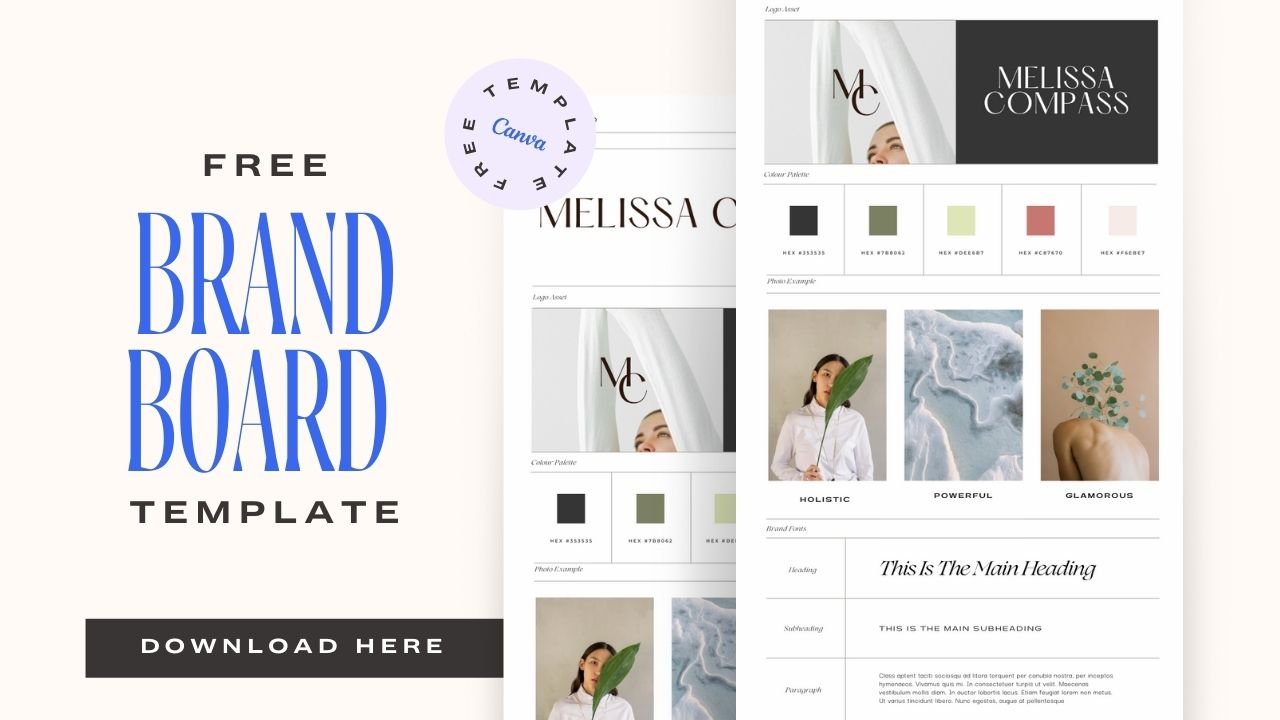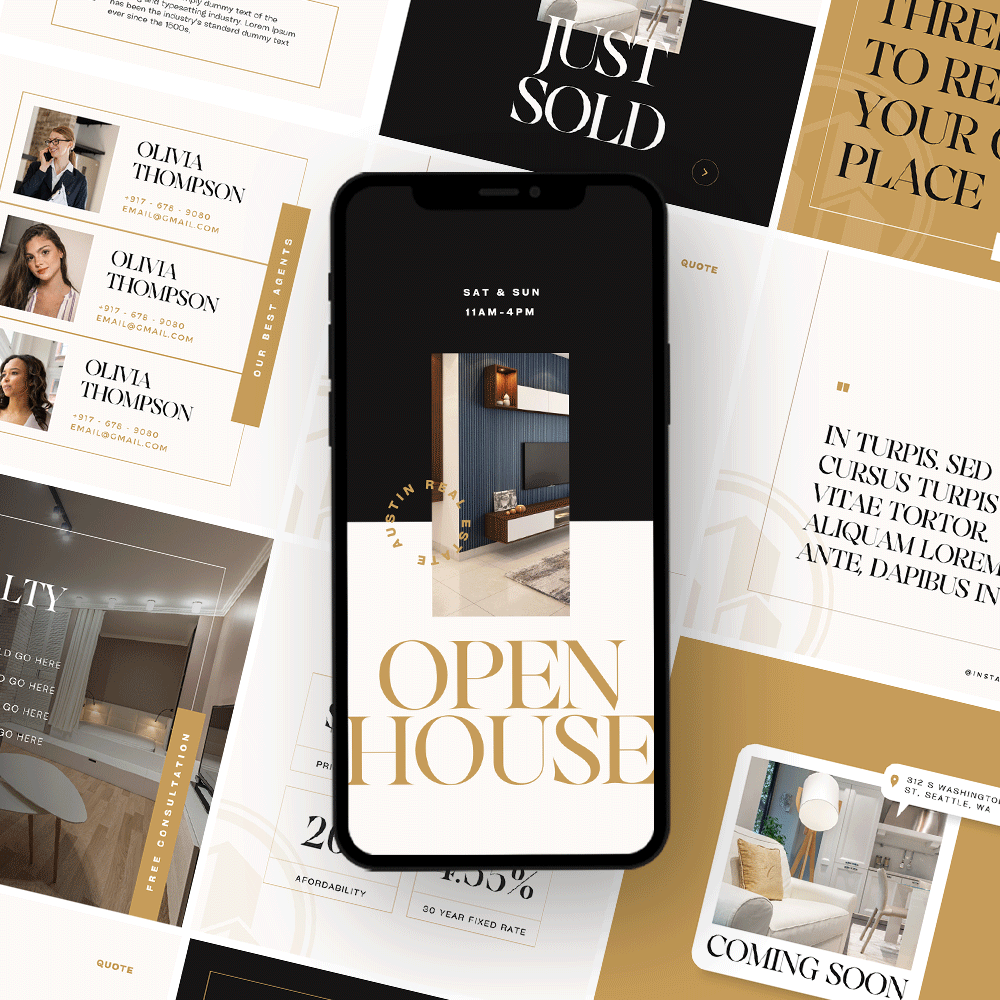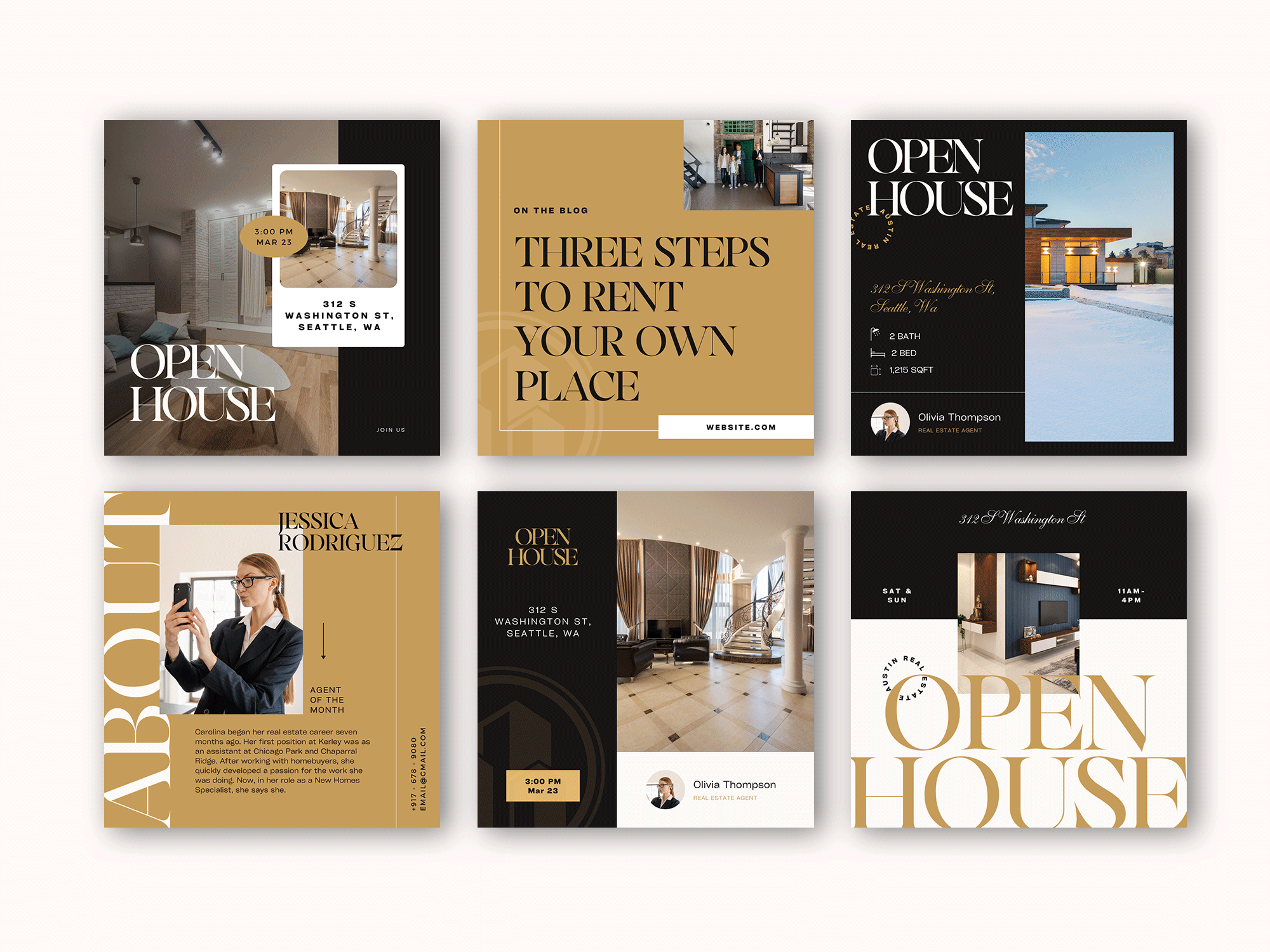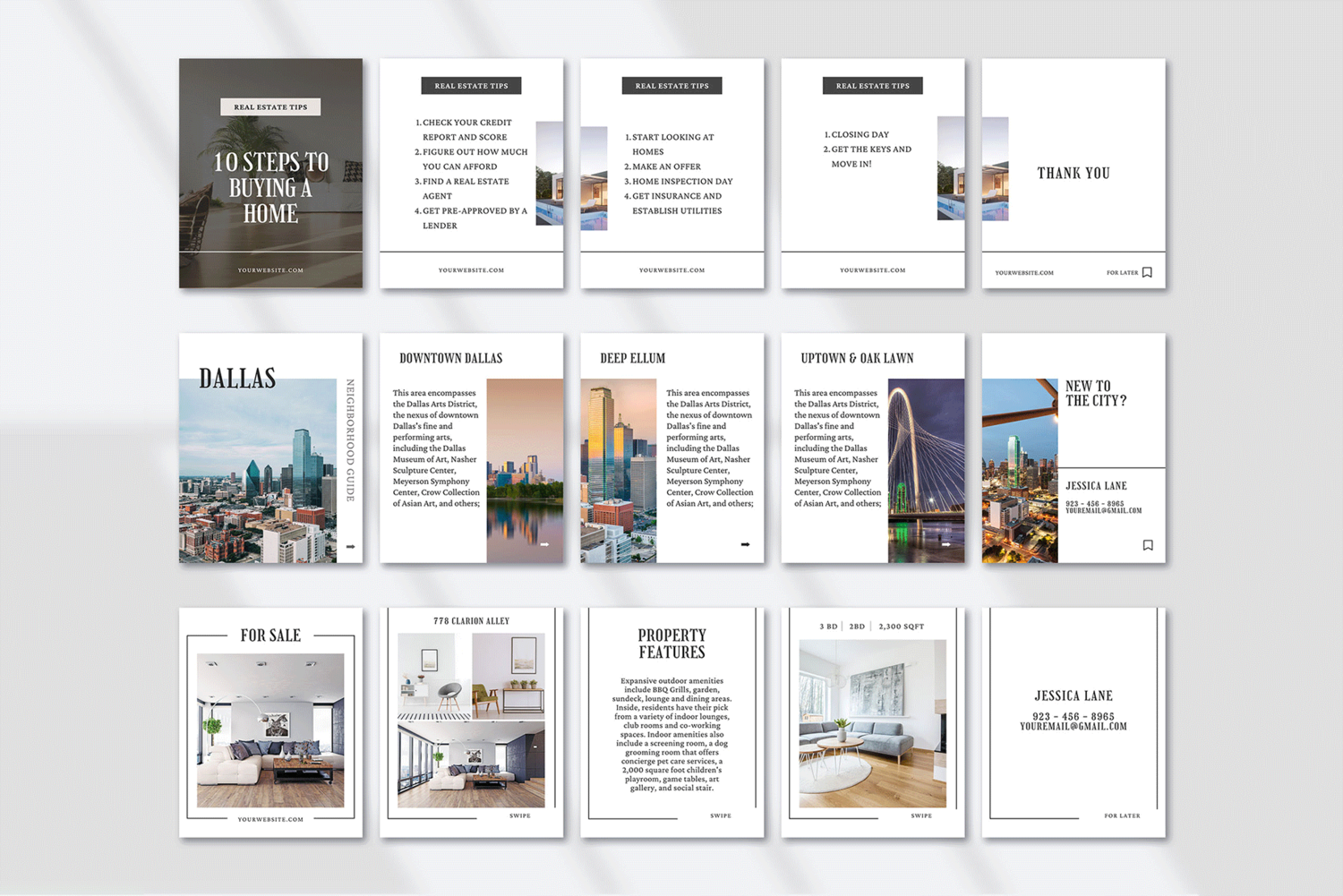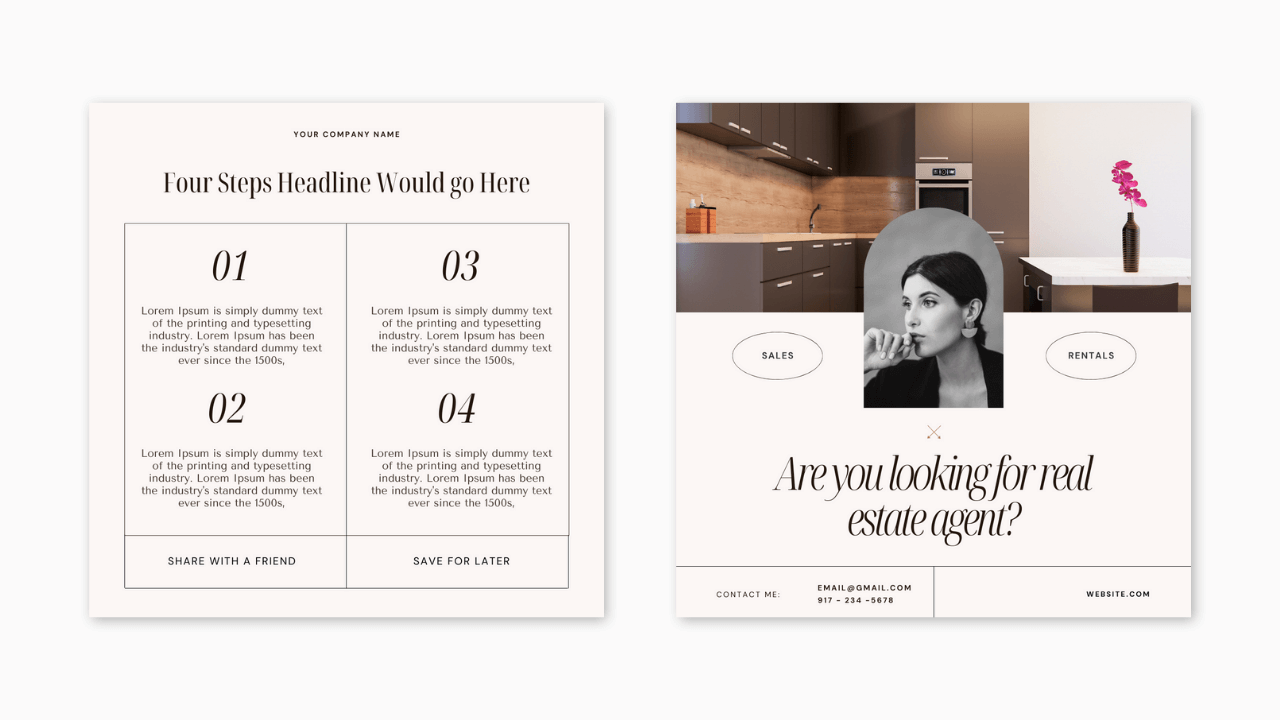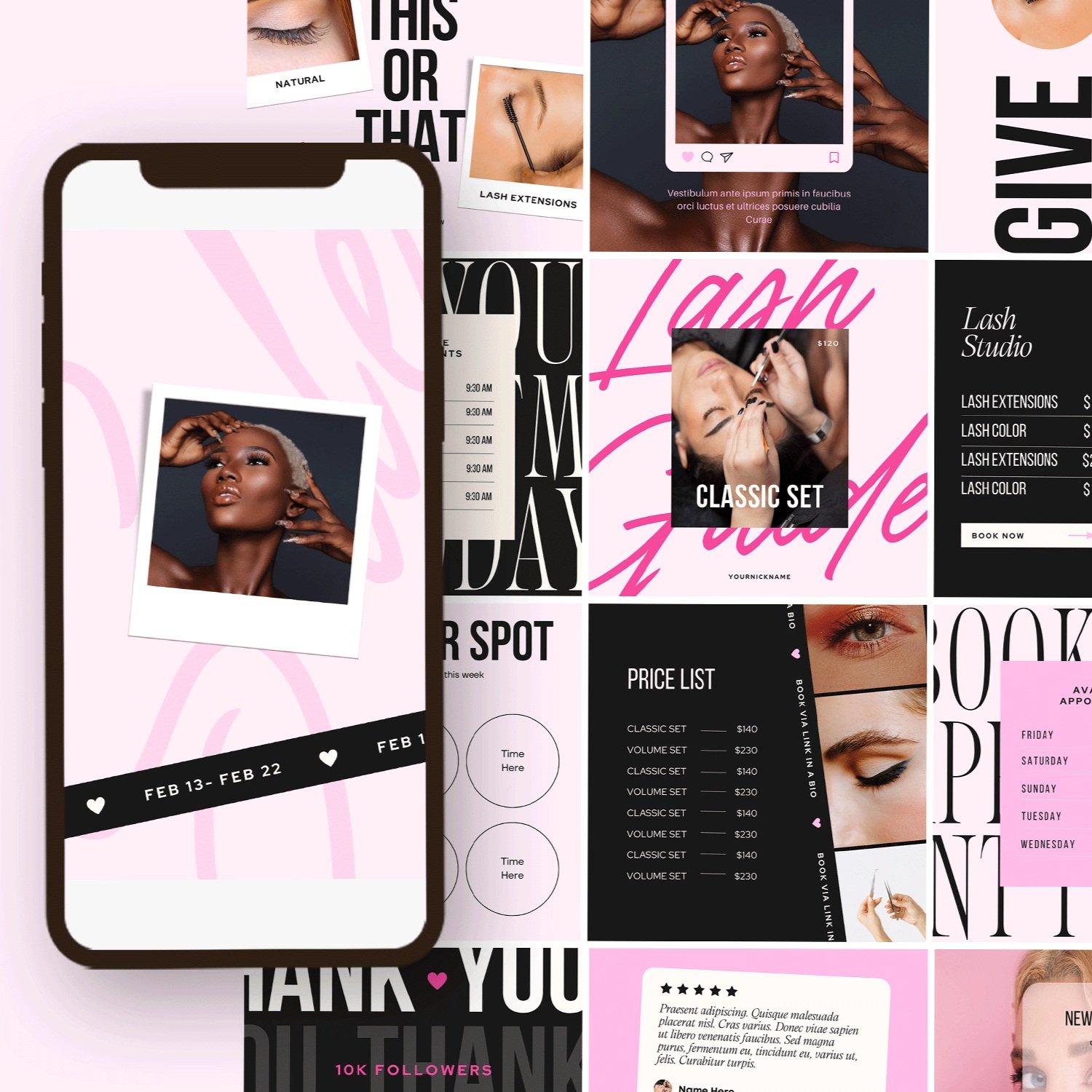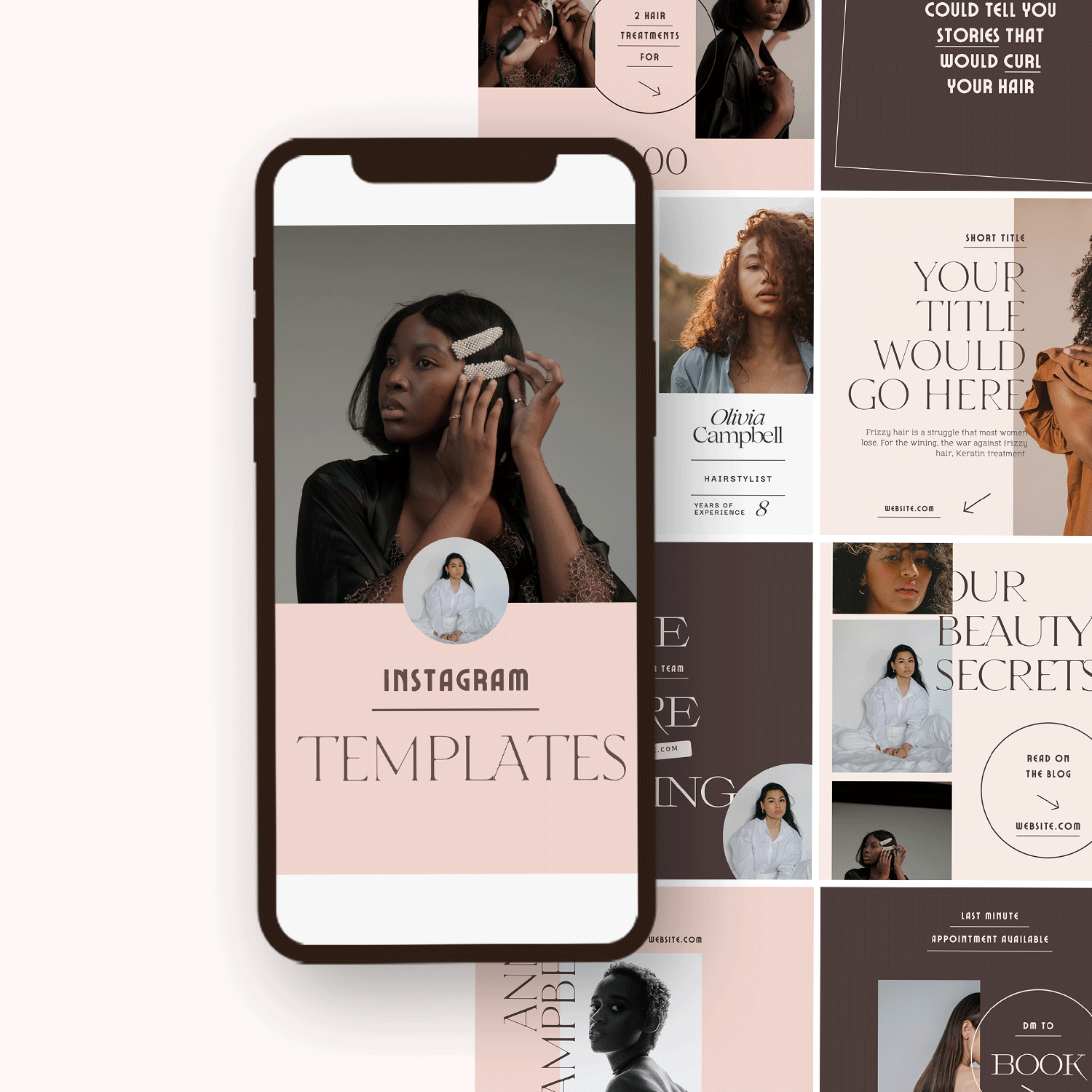Best Real Estate Canva Templates For Your Marketing
Try Canva PRO free for 30 days here! #afflink
Have you ever wondered how to create professional real estate marketing materials that can be shared online? Do you try to figure out how other real estate agents design beautiful social media posts that gets scores of engagements? Well, one of the secrets to the beautiful marketing materials you see on other real estate’s accounts is Real Estate templates.
There are dozens of real estate templates that are designed specifically for Real Estate agents and businesses. So, if you want to increase your chances of visibility, engagement and get across to your intended audience, it’s best to take advantage of one of the easy to use templates. We will get into that in a minute.
Social Media Design for Real Estate Agents
We live in a digital age where social media is one of the most effective tool to advertise your property and get to your intended audience and as a real estate agent, you salready know that getting client is highly dependent on online marketing. But for the sake of emphasis, it is worthy to note that over
53% of the world’s population are on Social media (including your clients)
After following a brand (that post quality content consistently) on social media, 91% will visit the
brand’s website, 89% will buy from the brand and 85% will recommend the brand to a family or
friend according to sproutsocial.com
46% of people uses social media to research products and make a buying decision.
The main reason you should post visually appealing, quality and engaging content on your real estate social media pages. And a way to do this is to purchase quality real estate templates that can be customized to fit your brand. Not just any template but a real estate canva templates. Here is why
related article: 40 Free Canva Cursive Script Fonts. For Designing Winning ProjectsReal estate Canva Templates
You don’t need to spend your time worrying about graphic design for your page, you can take inspiration from these templates.
Realtor Canva Social Media Templates
New listing/Just listed Templates
One of the primary functions of your job is to alert potential buyers of the new listing you have for sale. But one big mistake real estate businesses make is posting images without a description of what the images are for. ‘But I do use the caption’. Great! But we also know that people have hundreds of posts on their timeline to check out, so they scroll as fast as possible without even paying attention to the caption. Subconsciously, they expect the images to do the talking. That’s why you must always thrive to catch your user’s attention at first glance and using a branded image that have a ‘New Listing’ text on it like the one above is necessary.
There’s no better way to do it than using these New listing templates. It not only makes your business professional, it creates a visually appealing post that will get potential buyers interested in finding out more details about the house.
Just sold Template
One way to prove your competency and growth is by showing the results. Posting your recently sold properties makes your followers realize you are good at what you do and increases your chances of recommendation. Be bold about your achievements by using one of these sleek sold templates to alert clients that you can get their properties sold in the agreed period.
And if your goal was to rent the house out rather than sell it, you have every right to alert the world that you did a great job.
Open house Template
It’s window shopping time! Give your potential buyers another reason to come check out the houses you have for sale with this perfectly layout Open house templates. Window shopping often lead to a purchase.
These beautiful templates provide a time, address and email/phone number space to provide the necessary information. These templates also come in different styles and layout leaving no room for ‘boring’.
Exclusive listing Template
When you get a property assigned to you as the sole broker, you’d admit that you’re on your toes to deliver beyond your client’s expectations and on the agreed time (especially if they are working with you for the first time).
That’s a tangible reason to make sure you present the property as attractive as possible to potential buyers. And one way to do this is to use a customized and clean exclusive listing template for publicity. It not only gets your potential buyers have a second thought, it allows other followers share it with a friend or family who needs a house.
‘How to’ education posts
One of the ‘do not break’ rule of growing your audience is providing valuable content consistently. People tend to avoid accounts that post their products/listings without even trying to educate them on how to use/maintain their products. That’s why most real estate agents lose followers or do not even get them.
Accelerate your social media strategy by creating ‘How to’ posts that educates your potential buyers. Some short how to tips you can come up with are; ‘How to prepare for a move into a new house’ ‘How to buy your first house’ ‘How to go about selling your house’
The journey doesn’t end when you create a great ‘How To’ tips, you must also present the ‘valuable’ content in a visually appealing way and one way to do that is by using these ‘How to’ templates to get optimum engagement.
Interactive quiz Post Template
Want your followers to engage more on your content? An interactive quiz is just the right tool. People wants to express their opinion for validation or reward. And that’s one of the reason quiz and debates thrive. To create a memorable impression and attract more buyers, you have to engage your followers and there’s no better way to do it than using an interactive quiz template. Like the template above,
you’d discover that there is a clear call to action button ‘comment below’ that makes sure your followers don’t just scroll by after reading it.
A helpful tip is to spice things up once in a while by adding a reward to the first five answers (if you do know that you’d get a lot of correct answers)
Market updates Template
You may be wondering why you have to post market updates on your social media accounts because obviously, followers do not care about some random numbers and even if they do care, they may not understand the statistics.
Hate to admit it, but that’s quite wrong. There are some potential buyers who know about real estate more than you can envision and updating them on what is currently going on in the market may influence their decision positively.
So, creating market updates using a customizable real estate Canva template will help carry your followers along and possibly influence their buying decisions.
These market update templates are not just visually appealing, the numbers are bold and you can put your company’s name and website on them.
Market Stats of your local market
Want to sound like an expert? Throw in some numbers. While providing a general market updates is great, specifying it to where your potential buyers live is outstanding. Get your statistics game right using this template to highlight local statistics that will influence buyer’s decisions.
In another perspective, it assures your audience that you are an expert in your field and they can trust you with their properties and their money.
Carousel Template
With our carousel templates, create seamlessly beautiful Instagram posts in minutes. Designed to match perfectly with the slides in the carousel, you can create beautiful posts quickly & easily!
Tips & Tricks Templates
Who doesn’t like a quick tip that can make a great difference? I certainly do! Show that you care about your followers (potential buyers) by using one of these templates to give them tips that will make a difference in any real estate decision.
One thing I love about tips is that you can get it from your wealth of experience as a real estate agent. Whether you are one year or 50 years into the game, you certainly know the common frustrations and mistakes of people when listing, purchasing or moving into a house. All you need to do is to add a title and create short tips on how to avoid these mistakes. And there’s no better way to do that than using these real estate Canva templates.
In contract Template
Signed a contract with a buyer for a house? Let your followers stay up to date by using an ‘in contract’ template to showcase your progress.
Who knows whether you have a potential buyer who won’t mind gazumping. You want to make sure you let your followers know what you are up to. Like I mentioned earlier, getting to your targeted audience requires you posting quality content consistently.
fun engaging question template
Similar to engagement booster posts, you can throw an engaging question to your social media audience to spark interaction. For example, you can post images of a new listing and ask ‘What is your favorite part of the house’. The question also works well after an open house.
Other engaging questions you can ask is ‘What is your pet peeves about cottages’ ‘Name an positive memory of your home when growing up’ ‘What is that one thing that instantly turns you off in a home?’
Create fun and engaging questions with these question and answer templates. Remember, you can attract your targeted audience with a great content strategy and beautiful template presentations.
Engagement booster
I call this engagement booster because it increases interaction with your brand. Imagine if you use one of the engagement booster templates available in the real estate Canva template pack to create a ‘Ask me a question’ post and there’s one follower who has been meaning to get clarity on whether she should go for a semi-detached property or a cottage. First, she would get the avenue to throw a question, you will get the chance to give an impressive answer, she will be happy, probably have you in mind if she wants to purchase a house and also recommend you to a friend. It’s a win win situation
Okay... that may have been too serious but a lot of followers wants to know more about you and what you do and giving them the chance to will boost your engagement.
Also, there are other ways to create an engagement booster apart from ‘Ask me any question’
Testimonial template
Testimonials have succeeded again and again in convincing people that your results are truly authentic. People are proof dependent and their buying decisions are greatly influenced by what other people testify about a product or service.
You have to try as much as possible to get positive feedback from your buyers and turn them into testimonials. You need a template that highlights the comment of your satisfied buys in a compelling way and that’s exactly what our testimonial template gives to you. It uses legible and bold fonts to
inform readers and rub it in your rival’s faces that doing business with you will always result in a satisfaction.
Meet the team post Template
Who are the faces behind all these achievements? Your team! Be proud of the great work your team are delivering by posting branded pictures of them using this template. The template not only provide a space to upload their pictures, there’s also a text box where you can add a message describing who they are, what they like and the things they enjoy as a real estate agent
Let your followers know your team up close. It builds a connection and we all know that once we love a brand, we cannot stop talking about them. We even follow the founders of the brand to find out what their personal lives is like.
Give your audience a chance to create a connection with you and your team.
Quotes Template
You can be the next inspiring real estate agent/business in the business by spicing up your feed with these quote templates.
Your next potential buyer may just need a quote to buy that house. And well, we all gravitate towards people that motivates and make us feel better.
“Owning a home is a keystone of wealth” will make your potential buyers want to go through with that decision of getting a home.
Real Estate Flyers Template
Want to list the features and facilities that comes with your property, introduce new properties or announce a special offer? You’ve found the right templates.
This clean and minimalist Canva Real Estate Flyer template is fully customizable. You don’t have to worry about text, alignments and any other graphic rules. You can change any elements ranging from image, colors and text to fit your brand. All you need is a free Canva account to edit.
It comes with
• 5 Two Side Brochures (17’’ X 11’’) i.e. 8,5 x 11 per page
2 Double Sided Postcard Flyers (8’’ x 5’’)
5 One sided Flyers
2 Double sided Flyers and
5 Facebook cover Templates.
You also get to use the fonts for both personal and commercial use.
related article: 15 Premium Squarespace Templates For Any BusinessHow you can use Canva to promote your listing
Create visually appealing contents:
No one likes boring, especially not social media users and unfortunately, that’s what most real estate businesses give. Boring, normal routine of property pictures and captions saying ‘New Listing. McKinney, Texas. Using Canva, you can add some color to your black and white routine, engage followers and attract more clients. Canva gives you the ability to brand your new and exclusive listings, create beautiful, engaging posts that will gain you more followers and clients. We will get into that in a bit!
Brand your contents:
Apart from creating dope contents, you can also create branded content carrying your company’s logo and brand colors. You don’t have to worry about people sharing and using your listings without your business gaining awareness.
No/Low investment:
If you purchase one of the paid real estate Canva templates, all you need is a free account to edit. You don’t have to spend a dime on Canva. Unless you want to add collections of design elements, collaborate with your team and have access to a wider collection of stock images and fonts, a pro account may not be necessary.
No Technical language:
Unlike other software programs, Canva is a web-based software that requires no design skills or technical skills. It requires no download (except you’re using their mobile app) and it is fully DIY. Not to exaggerate but you can figure out Canva in minutes.
Design tips on how to make your graphics standout
There are a lot of things on your hand, and adding graphic design to it wouldn’t be the best option. That is why purchasing a real estate Canva template is a good option to consider. But let’s say you’ve purchased a Canva template, you still need to change colors, add images, rearrange some elements. Trust me, these things take a few minutes to do. But even though you won’t invest much time, it is best to know some design tips that would make your graphics standout amongst its rivals. Let’s get into it.
Use high contrasting colors:
There are times you’d want to change the colors of the templates to fit your brand. That’s perfectly fine, but you must make sure your background color and text color have a high contrast. Whatever that is sitting on your background color must be readable and stand out.
So, when choosing your brand colors, keep in my that
Few colors (at most three – four) color palette is perfect
The colors you decide to use for different elements – fonts, background, accent must have a high contrast against each other.
Limit fonts to one or two:
Using the right font can make a great difference in the beauty of your design but using too many fonts will not beautify your design. It will rather make things look messy and reduce your brand’s credibility. It is a design rule to use one or two fonts in your posts and flyers. If you decide to change a template’s font or create your design, make sure you stick to at most two fonts.
Don’t get things crowded:
In design, white space is the area between elements. Making sure you have enough white space in your design is a rule you shouldn’t neglect. Try as much as possible to avoid crowding up a template with too much text or images.
While you may want to put all the information in one design, it’s best to filter off unnecessary information to give the elements breathing space.
Keep it simple:
Ever heard of ‘simplicity is the ultimate sophistication’? Keeping your design simple gives room for each element to stand out. It also convey the most important text to your audience and gives the design a professional look. When you are faced with too much but seemingly important information, you should either break it into digestible chunks or eliminate the less important stuffs.
Keeping it simple gives you the highest quality and engagement.
Real estate Canva Templates
With so much influence Social Media have on the success of your business, making sure you create a social media strategy to get to your targeted audience cannot be overemphasized. That’s why, alongside putting your properties out there, you must present it in an appealing way using Real estate Canva templates.
Wondering where you can get quality Canva templates for other businesses? Here are some best Canva templates for any business.
Looking for a unique website design for your business? Explore our Squarespace Web Design packages for a stunning website. Need to enhance your site's visibility? Our Squarespace SEO services are here to assist you. Curious about our work? Take a look at our Squarespace website designer portfolio for some inspiration!