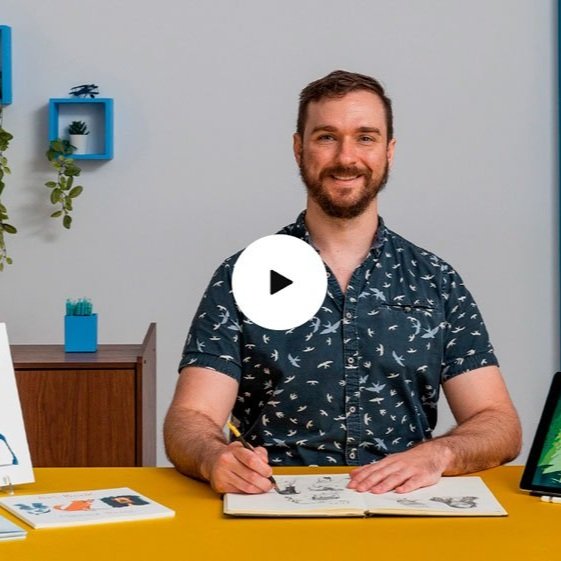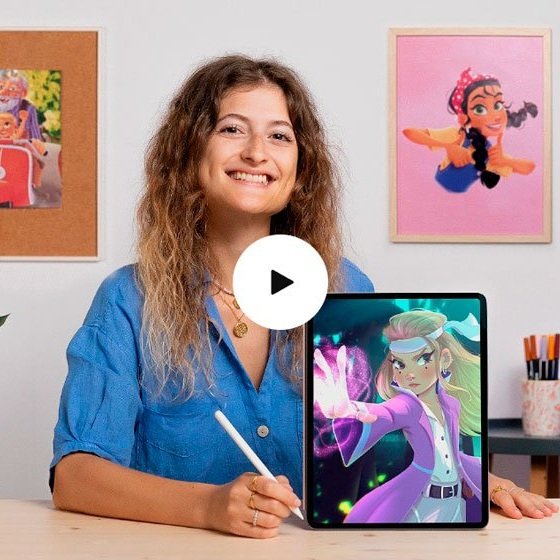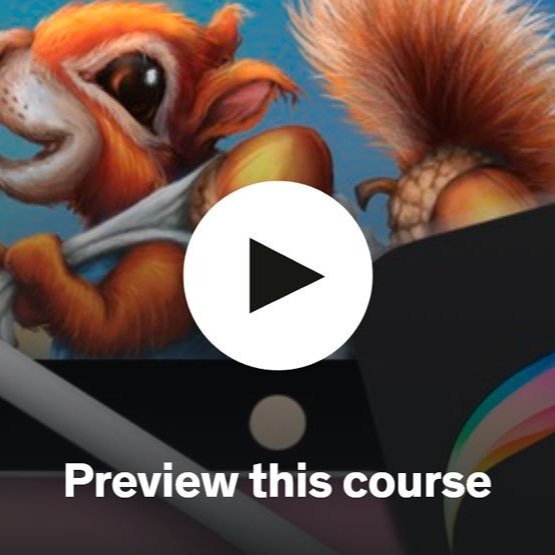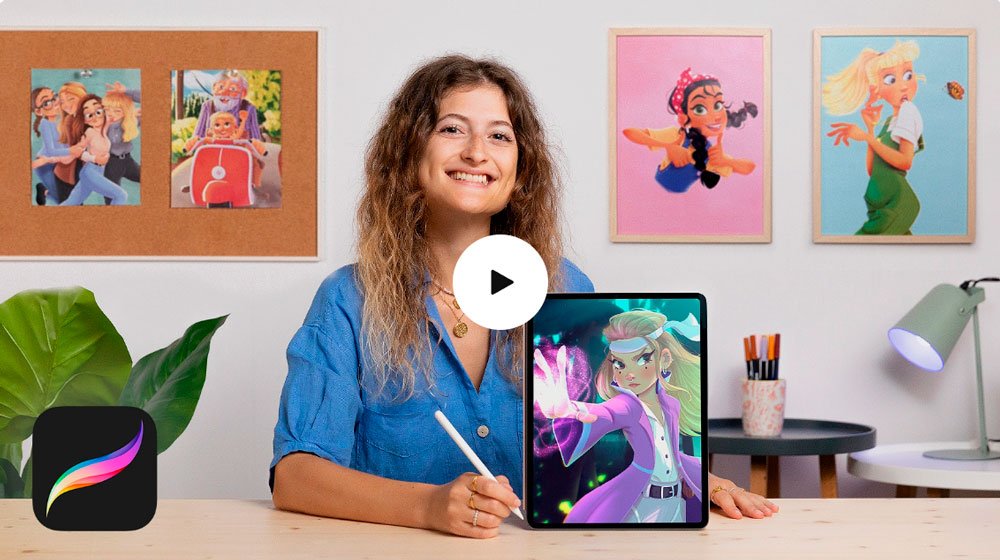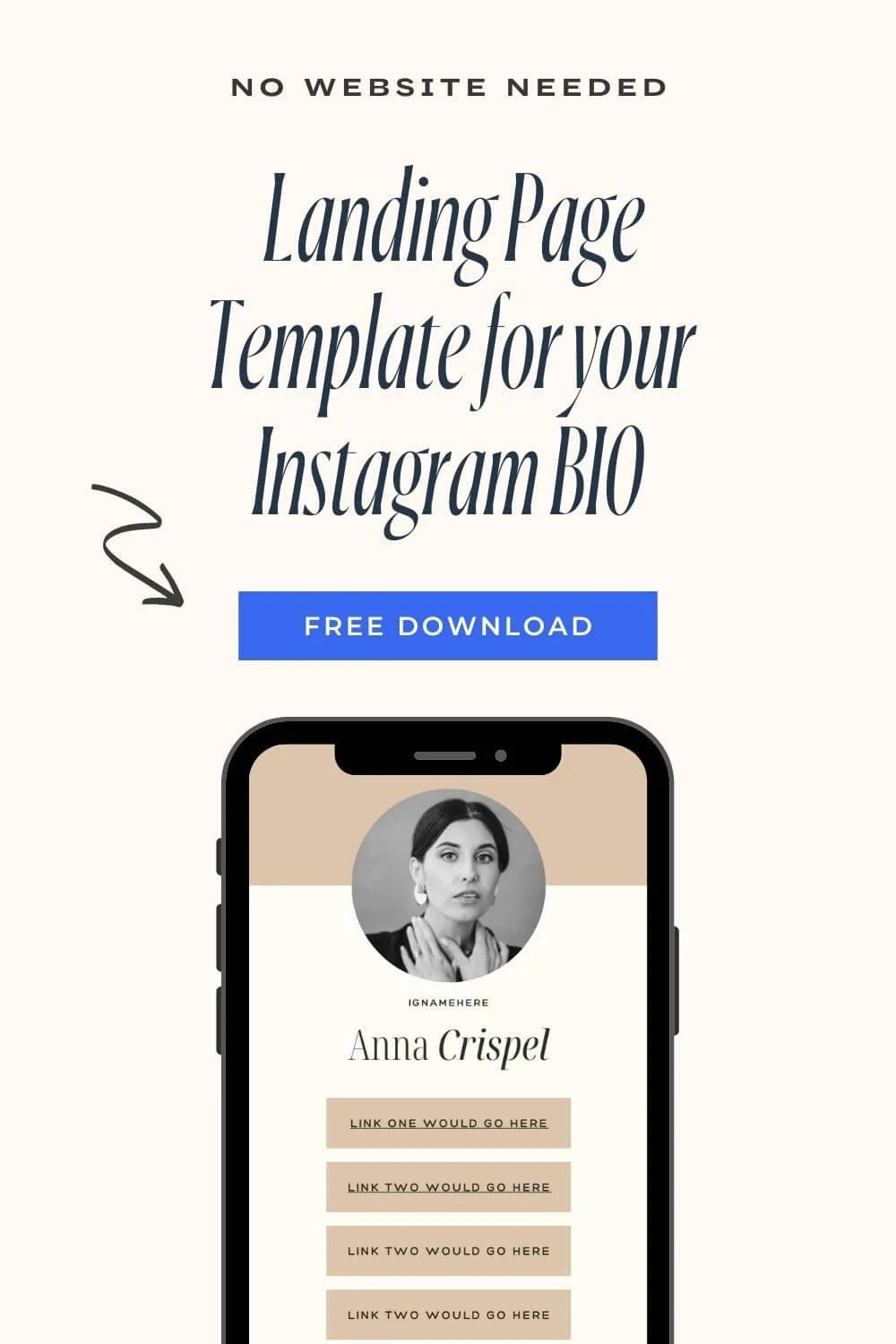13+ Best Procreate Classes For Digital Artists
Become a procreate pro with these detailed courses that teach you everything you need.
Are you wondering where to get the best courses to learn, Procreate or broaden your knowledge? Procreate is an award-winning illustration and art creation software designed for iPad users. Fortunately, this powerful tool has become one of the favorites of illustrators and designers because of its sophistication and ease of use.
We've curated the 13 best Procreate Courses that you can get started with if you are a beginner or want to advance your Procreate skills. These courses will teach you everything you need to know to become a Procreate Pro and start your illustrating journey. Yes! They are affordable and time-friendly, so you don't have to worry about the courses eating up your time. Whatever niche of design you are into, Procreate is capable of giving you the tools you need to be successful in your career.
Check out our 81+ Brushes for Procreate or 21+Best Procreate Tattoo Brushes that can change your illustration game. You don't have to worry about getting the right brushes again.
Best Procreate Classes For Digital Artists
Teacher : Brad Woodard Price: $59.99
Length : 37 lessons (4hrs 6min)
Teacher: Ramona Wultschner Price: $59.99
Length : 16 lessons (2hrs 47min)
Teacher: Caroline Kjellberg Price: $59.99
Length: 32 lessons (8hrs 7min)
Teacher: Michael Reth Price: $59.99
Length: 16 lessons (2hrs 50min)
Teacher: Beth Norris Price: $59.99
Length: 19 lessons (4h 29min)
Teacher: Olie Sliz Price: $59.99
Length: 13 lessons (2h 5min)
Teacher: Isabella Agosti Price: $59.99
Length: 18 lessons (3hrs 27mins)
Teacher: Jarom Vogel
Length: 10 lessons (1hr 7m)
Teacher: Brooke Glaser
Length: 23 lessons (1hr 58min)
Teacher: Nathan Brown Price: $39
Length: 14 lessons
Teacher: Simon Foster
Length: 91 lectures (17h 42m)
Teacher: Brad Colbow
Length: 37 lectures (5h 17m)
Teacher: Jeremy Hazel
Length: 161 lectures (16h 13m)
Looking for a unique website design for your business? Explore our Squarespace Web Design packages for a stunning website. Need to enhance your site's visibility? Our Squarespace SEO services are here to assist you. Curious about our work? Take a look at our Squarespace website designer portfolio for some inspiration!
Best Procreate Classes For Digital Artists
Course details
Duration: 37 lessons (4hrs 6min)
Experience Level: Beginner
Teacher: Brad Woodard
Platform: Domestika
Let's start with this seven-course in one Procreate for beginners course that is detailed and beginner-oriented. You don't need to know anything about Procreate to take this course. As long as you have an iPad and an apple pencil, everything else you need to become a Procreate expert is in this course.
Overview
Brad Woodard, an illustrator, graphic designer, and co-founder of a booming creative agency, created this course. He compiled his knowledge and experience from working with diverse clients such as Ford, Microsoft, eBay, and more into this course.
Starting with the first course, Brad introduces you to the Procreate App and takes you through how to install and get started with the Procreate app. You explore the Procreate toolbar, the dynamism of the touch screen gestures, his time-saving workflow, and every other thing you will need to create stunning illustrations on Procreate.
The rest of the courses goes in-depth into Procreate and teaches you how to start illustrating, using the tools, creating and working with layers, editing your work, working with different techniques to get a badass design, and exporting your design to share with the world.
Everything you need to start your illustration career is in this Procreate course!
Course details
Duration: 16 lessons (2hrs 47min)
Level: Intermediate
Teacher: Ramona Wultschener
Platform: Domestika
Creating illustrations that capture viewers' attention and evoke emotions can be daunting for many designers, but these procreate classes take care of it. Atmospheric Scene in Procreate focuses on strengthening the weaknesses of many designers, combining colors and light to create stunning designs. This course teaches you to turn your inspirations and feelings into emotion-evoking and unforgettable paintings.
Course Overview
Ramona Wultschener, a children's book illustrator and teacher, teaches you everything you need to know to use colors and light to create stunning digital paintings. She talks about the Procreate features and what you need to focus on to get the best paintings. She also goes into an in-depth explanation of painting concepts like layering to get you started on your painting journey.
Ramona focuses on the confusing principles of colors and light and how to break complex details down to create beautiful designs that represent your style.
Importantly, this course teaches you how to start the process of your painting journey from a sample to sketching, to applying colors, and finally coming up with your masterpiece. Lastly, she explains ways to analyze your designs, spot weaknesses and strengths, and adjust the design until it becomes a masterpiece.
You don't just learn and forget; this course comes with a project that allows you to put what you've learned into practice.
If you need a detailed, friendly course to teach you how to create sensational paintings, this procreate course is your surest bet.
related article: 29+ Premium Squarespace Templates Shop For Any Business Course details
Duration: 32 lessons (8hrs 7min)
Level: Beginners & Intermediate
Teacher: Carolina Kjellberg
Platform: Domestika
Mixed Media Animation in Procreate is a one-stop-shop for learning animation in Procreate. It has detailed procreate lessons covering everything you need to know about creating phenomenal animations that tell a story and make your clients' work stand out.
Course Overview
Carolina Kjellberg is a freelance motion designer that has worked for popular companies like Beats by Dre and Adobe to create unique, story-telling animations. She decided to compile her excellent knowledge into a comprehensive course that gives you all you need to become a good animator.
Her course starts with talking about her journey into animations, before Carolina dives into different types of animations and their history to help you understand what animation is all about. She explores clients' briefs and ways to understand and allow them to influence your design decisions.
Carolina teaches you how to plan a work frame, storyboard, and perform brand research to understand and help you design unique animations.
The course then dives into the technicalities of animation designs by exploring shooting your stop-motion sequence, the twelve principles of animations, adding sound, optimizing your work, and exporting it to Adobe After Effects to put in the final touches.
Course details
Duration: 2h 50m
Level: Beginner to Intermediate
Teacher: Michael Relth
Platform: Domestika
This is one of the most detailed courses on Fantastical illustration. If you want to specialize in painting fantastical worlds and images, Michael Relth goes in-depth on everything you need to know to become a sought-after fantastical illustrator.
Course Overview
Learn from one of the best fantastical illustrators around. Michael Beth is a freelance animator, illustrator, and concept artist that pays great attention to his work which has fostered him to work for companies like Netflix, Warner Animation, and Riot games and has gained him thousands of Instagram followers.
Michael takes you through the essentials of procreate and how to use values and compositions to create compelling images. He pays attention to color theory and ways to experiment with color attributes like hue, saturation, etc., to bring harmony to your designs. From there, he explores ways you can draw inspiration from your personal experiences for your designs, create a reference board, draw sketches on paper and develop your images using Procreate brushes.
Wondering where to get Procreate brushes that will take your design to the next level. Check out the 80+ brushes for Procreate, where you can find that perfect brush no matter your design niche.
Michael looks closely at how to use illumination and composition to light up your design.
Lastly, you learn how to add light to your designs, finish your designs and mess around with other design elements to add that unique look.
related article: 21+ Best Squarespace Portfolio Templates To Show Off Your WorkCourse details
Duration: 4h 29m
Level: Beginners
Teacher: Beth Norris
Platform: Domestika
Colorful Digital Illustration in Procreate is a course for anyone that wants to learn digital illustration. It is an extensive procreate course that will take you through all you need to become a good illustrator in no time.
Course Overview
Illustrations are a way to tell meaningful stories and connect with viewers emotionally. Creating these illustrations requires understanding how to create great emotions and how to feature your uniqueness in your designs.
Get started with digital illustration with this comprehensive course created by Beth Norris. This digital illustrator has worked for the likes of Airbnb, Calvin Klein, and Harber Collins to create digital illustrations that communicate the soul of the brands.
Beth goes in-depth on everything you need to know to create badass illustrations. She starts by helping you get familiar with the Procreate interface. You get to explore brushes and try out different features. Inspiration is behind every good illustration. Beth teaches you to find your reference images, sketch, and find a suitable color palette for your designs.
You learn how to prepare your canvas for illustration, create compelling backgrounds, refine composition, and bring your illustrations to life by adding vibrant texture, depth, and shadows.
Lastly, she walks you through how to export your work to Photoshop to add after-effects. She crowns it by teaching you how to build a consistent portfolio and put yourself out there.
Course details
Duration: 2h 5m
Level: Beginners
Teacher: Olie Sliz
Platform: Domestika
Procreate is one of the useful tools for tattoo artists. It allows them to create stunning tattoo designs that clients can look at and fall in love with. Learning how to illustrate your tattoo before drawing them physically is important, and the Artistic Tattoo Design with Golden Effect Procreate course gives you the necessary knowledge to get started.
Course Overview
Olie Sliz, a tattoo artist with a booming studio, teaches you how to create stunning tattoos with Golden effects using Procreate. Gold has a way of adding class and sophistication to tattoos, and Olie takes advantage of this in her designs.
You will find the materials you need to start your tattoo design journey. In this case, you only need an iPad and an apple pencil to draw out the outline, paper, and Copic markers to add details. She then takes you through the journey of finding your reference images, sketching your outline on Procreate, and using color contrast to achieve a realistic look.
An important section of the course is when Olie teaches you how to create a tattoo stencil that is used to transfer the design on paper to the client's body. She crowns it with tips on taking photographs of your work and sharing it on Social Media.
related article: 78+ Gifts For Artist & Art Lovers ( Unique And Creative)Course details
Duration: 3h 26m
Level: Beginner to Intermediate
Teacher: Isabella Agosti
Platform: Domestika
In case you are looking for a detailed course that will teach how to create stunning, beautiful female cartoon characters, the Female Cartoon Character Design with Procreate does justice.
Course Overview
One of the detailed courses we've seen on Female Cartoon design is this procreate course created by Isabella Agosti, an exceptional Illustrator and Programmer. She has built a large base of Instagram followers where she shares her stunning work.
Isabella takes time to teach you the basics of Procreate, how to use the different brushes, and their effects. She then takes you through the concept of cartoon illustrations and expands on the female anatomy. She also analyzes various female facial expressions and how you can design these facial expressions. She encourages you to draw your first sketch using all you've learned.
She teaches you how to create your reference images, choose a color palette and start designing your illustrations while paying attention to light and colors.
Moving to the finer details, Isabella teaches you how to add details and effect to your designs to give them that realistic look. She ends by teaching you how to put your signature on your work and export it in several formats.
This course has a project that gets your hands dirty and helps you learn faster.
related article: 81+ Best Gifts For Graphic Designers (The Fun & Creative Ones)Course details
Duration: 1h 7m
Level: Beginner
Teacher: Jarom Vogel
Platform: Skillshare
Vibrant colors, realistic designs, and meaningful illustrations. The Digital Illustration: Learn how to use Procreate course takes you through everything you need to design illustrations that sweeps everyone off their feet.
Course Overview
Jarom Vogel, the creator of this procreate course, goes straight to the point and teaches you the fundamental things you need to start your digital illustration journey.
In this course, you learn how to get started with procreate, use brushes to create thumbnails, and achieve different effects. You also learn to create layers and organize your layers for the best results. Jarom takes time to teach you how to use the selection tools such as brushes, erasers, and more to create your design.
After this, you learn how to create your design background and use colors and textures to create realistic designs.
Adding final touches and exporting are covered last in the course. Ultimately, the course equips you with everything you need to start illustrating immediately.
Course details
Duration: 1h 58m
Level: Beginners
Teacher: Brooke Glaser
Platform: Skillshare
Finding a short, detailed course on Procreate can be stressful, but the Intro to Procreate course solves the problem for you. Get familiar with Procreate and start creating design illustrations on Procreate with this course. It also comes with a Cheatsheet that reminds you of the different gestures in Procreate. So, you don't have to worry about going over the course again.
Course Overview
Brooke Glaser, a full-time illustrator, takes you through this journey with an understandable explanation of each concept. She takes you through setting up your canvas and creating your layers. She then teaches you how to organize your gallery for optimum results.
From there, Brooke goes through the basics of image references and split screens. You will never have to worry about coming up with suitable color palettes again in the color section of this course, as Brooke spends quality time teaching you how to use color pickers and create great color palettes.
Know everything about brushes; how to use and tweak them to get your desired results. You learn how to add shadows and texture to your illustrations. She crowns it by going through ways to add final touches to your design and exporting them.
related article: 45+ Best Geometric Fonts To Use In Your DesignsCourse details
Duration: 14 lessons
Level: Beginner
Teacher: Nathan Brown
Platform: Design cut
Become a watercolor pro with this Procreate Watercolor Masterclass. Curated by one of the best in the field, this course will ensure that you become a watercolor pro even if you are a beginner. The course also comes with 14 watercolor brushes to create watercolor paintings in the traditional style.
Course Overview
The Procreate Watercolor Masterclass, is a goldmine for anyone that wants to learn watercolor painting. Nathan Brown, the creator of this course, has been painting digitally and physically for over two decades. He curated his experience and knowledge to make sure you become the best.
He starts the course by sharing with you the right artistic mindset one must have to unleash creativity and paint like a pro. He then moves to the dynamism of watercolor painting and how to achieve realism when painting.
Nathan covers the basics of sketching on Procreate, how to source and work with reference images, understanding composition in Painting, and learning value contrasts and colors. He expands the knowledge of brushes, teaching you how to select the right brush for your designs. From there, you go in-depth into the watercolor wash, watercolor special effects, color theory, and exportation methods.
Alongside the course, you get access to the lesson's artwork.
related article: 26+ Best Squarespace Templates For PhotographersCourse details
Duration: 17.5 hours
Level: Beginners, Intermediate, Advanced
Teacher: Simon Foster
Platform: Udemy
This Procreate course is one of the best comprehensive courses that teach you all you need to know about Procreate to create amazing artworks.
With over 17 hours of videos, the course covers the basics and fundamental features of Procreate, ranging from brushes to layering. Whether you are a complete beginner or a seasoned user, you have a lot of valuable knowledge to get from this course.
Course Overview
Simon Foster is a professional illustrator who has been in the field for over 30 years, and varieties of his work have ranked in competitions and attracted big companies. Simon Foster did justice to this course in 17 hours and gave you a ground-breaking knowledge of Procreate. Everything you need to become a Procreate Pro is in this course.
He covers the basic parts of Procreate and moves into the advanced parts in a practical, simple manner. He not only focuses on the skills but also on developing a conducive workflow process that will make designing easy.
He covers basic things like Procreate features and goes in-depth into the brush engines, how to use them and how to create new brushes. Simon looks at more advanced topics like layer masks, curves, and blend modes. He also explores the color theory and everything you need to have a solid foundation. This course comes with loads of practical projects to work on.
This course is indeed a must-have for anyone that wants to have an in-depth knowledge of Procreate.
Course details
Duration: 5.5 hours
Level: Beginners
Teacher: Brad Colbow
Platform: Udemy
Drawing and painting on the iPad with Procreate focuses on simplicity. This course teaches you everything you need to know about Procreate in simple steps.
course Overview
Brad Colbow teaches you everything you need to know to create stunning paintings on Procreate. He goes through the tools you need to have and the extensive features of Procreate. Once familiar with Procreate tools, you move to the drawing section, where you learn about drawing elements, layers, color theory, composition, drawing panels, and so much more.
From there, Brad teaches you the shortcuts of each tool to reduce your design time.
Lastly, the course has a project to help you practicality everything you've learned.
Course details
Duration: 16 hours
Level: Beginners
Teacher: Jeremy Hazel
Platform: Udemy
If you are looking for a course that covers every aspect of Procreate and gives you all the knowledge you need to become a great designer, then this Procreate course is for you. It teaches you how to draw, sketch, paint, and design with Procreate.
course Overview
You learn the basics of Procreate; how to use Procreate. The course helps you familiarize yourself with Procreate tools and learn how to use them. After learning the basic tools, you get your hands dirty withdrawing knowledge like sketching, using canvas, shading, working with layers, tweaking colors, and creating videos of your work.
In this 16 hours course, you learn everything you need to become good at using Procreate.
Level Up Your Digital Art Skills with these Procreate Courses
Learning a new skill can seem burdensome and overwhelming, especially when it has to do with software that looks intimidating. However, this should not always be the case. Whether you're a newbie or an experienced designer, there's always room for learning something new. Check out 6 top-rated Watercolor Beginners Tutorials. In addition to improving your technical abilities, painting with watercolor has also been shown to reduce stress and is a great form of creative expression.
You can learn how to use Procreate and improve your design skills with these detailed courses curated just for you.